Navigation: Basic Working Procedures > Work Orders > Process an Estimate/ Project > Define Project Estimate >
Estimate Items Sub-Tab



|
Navigation: Basic Working Procedures > Work Orders > Process an Estimate/ Project > Define Project Estimate > Estimate Items Sub-Tab |
  
|
The Estimate Items Sub-Tab contains the Parts and Labor Items supplying calculations for the total Estimated Cost and Sale Amounts on the Project. The Item detail lines and the Totals shown at the bottom of this Estimate screen are what you use to Invoice a Fixed Amount Project.
Sale Amount calculations also use the Parts Markup and Labor Rate selected on the Work Order General Tab for this Project. (See Pricing for further discussion.)
If you cannot complete the Parts and Labor details at this time, you can start with simple summary values and fill in some description. However, for accurate Job Costing analysis, ultimately complete Estimate Items detail is essential.
Estimate Item detail lines appear on the Estimate and the Invoice printed for the Customer unless on this screen you suppress selected items. (See Line Groups.)
The screen design here has many useful features and techniques (see Items Tab Navigation for a discussion of the various panels). Please refer to the Work Order screen, Items Tab and all subtopics there as the model for all Items Tab entry screens.
Use the Changes Select-box to determine whether Change Order Items will show as in the example below:
![]()
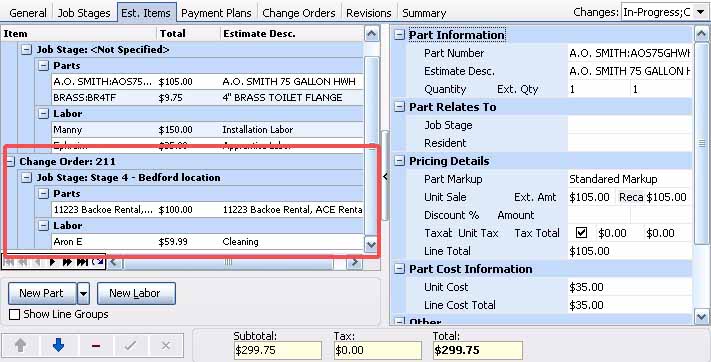
Note that Change Order Item dollar amounts are not included in the Project Totals at the bottom of the screen. A Change Order only affects the billed total if the Change Order is Activated. In that case, the Change Order Amount to be billed shows in the Work Order Header, in the Overview section.
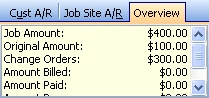
In addition - Time Savers:
| 1. | Detailed Parts entries here on the Estimate Items screen will save you time and avoid duplicate data entry. When the Project has been activated and is In Progress, you can use the powerful Process Parts tool to either purchase those Parts from a Vendor, or pull them out of Inventory stock and apply them to the Work Order Items Tab: |
| • | From the Estimate Items Sub-Tab, click the Actions button at the bottom left |
| • | Select Process Parts |
| 2. | See the following for ways to copy Estimate Items and save time on re-entering details. |
Page url: http://www.fieldone.com/startech/help/index.html?_project_estimate_items_sub_tab_.htm