Navigation: Basic Working Procedures > Work Orders > Process an Estimate/ Project > Define Project Estimate >
Job Stages Sub-Tab



|
Navigation: Basic Working Procedures > Work Orders > Process an Estimate/ Project > Define Project Estimate > Job Stages Sub-Tab |
  
|
Use the Job Stages Sub-Tab on the Estimate Tab to describe how the Project will be performed. When you work on a big Project the installation is usually divided into stages (phases). For instance, for a Central A/C system, in the first stage you would install the duct work, then in the second stage the indoor unit, and so on.
One purpose of Job Stages is to group Parts and Labor costs, allowing you to track profit and loss by Job Stage as well as for the entire Project. (See the Summary Sub-Tab of the Estimate for the profit details. Often partial Invoicing parallels the Job Stages for a Project, although this is not necessary. See Payment Plans Sub-Tab.)
Later, on the Work Order PO Requisition Tab, you can set up Requisition Templates where you identify Job Stages and enter the prices for Parts for each Job Stage from the Estimate Items Sub-Tab. The result provides Budgets for Parts ordering, according to each Job Stage, and messages will tell you if your Parts orders exceed the budgeted amount.
Here is a sample of the Job Stages Sub-Tab screen:
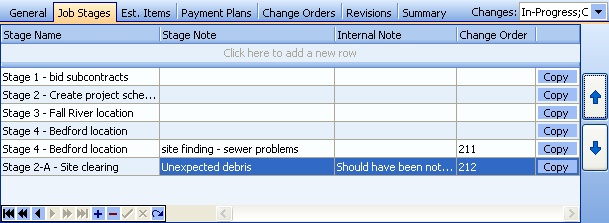
This screen, with multiple details, is a DataView, where you can adjust the layout, print or export the data (see DataView Menu). There may also be a header panel above for the "parent" of the details, or a DataView Footer below.
Since the first row in the details says, "Click here to add new...." this is a Direct Data Entry screen, where you add or make changes to the lines themselves, using the Data Entry Icons and Paging Icons at the bottom.
Note the Changes select box at the top right, which allows you to include Change Orders that relate to Job Stages.
![]()
Fields: (For help with data entry, see Field Select Boxes and Field Helpers.)
Stage Name:
Required. A descriptive name to quickly identify the Job Stage.
Stage Note:
Free-form text block containing notes for general viewing.
Internal Note:
Free-form text block containing notes for internal office viewing.
Change Order:
Protected. If a Change Order has Job Stages, and the Changes select-box is checked, those Job Stage details appear also on this screen. In the illustration above, two Change Order Job Stages appear and you can maintain their fields here.
Copy button:
Click the button when you have set up the Estimate Items Sub-Tab for an earlier Job Stage and you wish to copy those items to this Job Stage, including for Change Orders.
You click the button on the destination Job Stage and get a screen to enter the Job Stage that you will copy from:
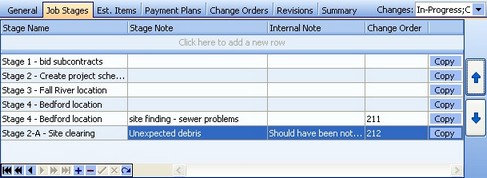

Page url: http://www.fieldone.com/startech/help/index.html?_project_estimate_jobstages_sub_tab_.htm