Navigation: Basic Working Procedures > Work Orders > Display Work Order Details Screen >
Items Tab



|
Navigation: Basic Working Procedures > Work Orders > Display Work Order Details Screen > Items Tab |
  
|
Use instructions for the Work Order Items Tab, and all subtopics here, as the model for other Items Tabs appearing elsewhere.
| • | Estimate Items Sub-Tab - for Project Estimates |
| • | Time Slot Details Items Tab - for Items entered directly to Schedule Slots |
| • | Post Schedule Slots Items Tab - for adding Items while Posting |
| • | Counter Sales - immediate capture of Parts and Labor for Counter Sales |
For full detail about using the Items Tab screen, see:
The Items Tab specifically for the Work Order contains the Parts and Labor Items actually used on the job. Information is entered here from various sources.
| • | Keyed entry by Employees, either in the office or out in the field |
| • | Automatically for a Project, brought from the Estimate Items Sub-Tab via Parts Processing |
| • | Automatically posted to a Work Order during the Posting Process, either from Schedule Slots reflecting work in the field, or directly keyed during Posting |
Sample of a Work Order Items Tab. (See Items Tab Navigation for explanation of panels.)
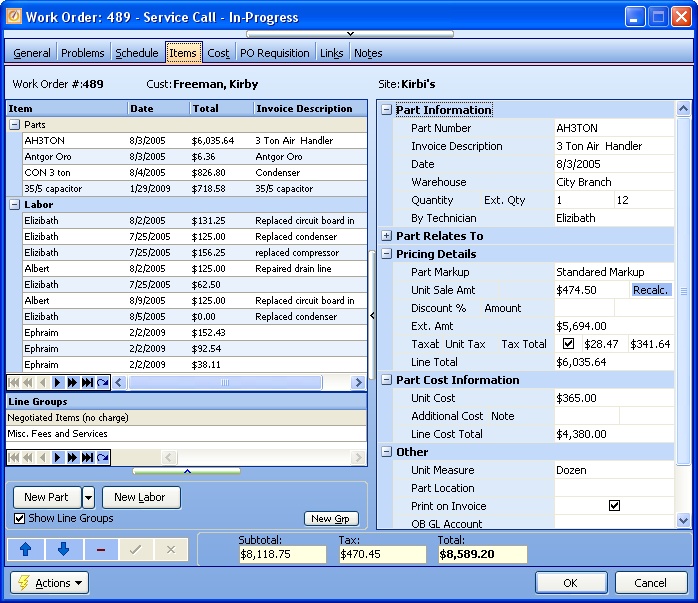
Note that the bottom of the screen may or may not display totals.
| • | For a Service Call and for a Counter Sale the bottom of the screen shows totals, since Invoice billing will be taken directly from the Time and Materials on this tab. |
| • | For a Project the bottom of the screen has no totals. Totals are found on the Estimate Items Sub-Tab for the Project. Invoice billing will result from the Estimated Amounts, not the actual usage during the job. |
Page url: http://www.fieldone.com/startech/help/index.html?_work_order_screen_itemstab_.htm