Navigation: Basic Working Procedures > Work Orders > Process an Estimate/ Project > Define Project Estimate > Estimate Items Sub-Tab >
Copy Estimate Items between Projects



|
Navigation: Basic Working Procedures > Work Orders > Process an Estimate/ Project > Define Project Estimate > Estimate Items Sub-Tab > Copy Estimate Items between Projects |
  
|
You can Copy Estimate Items between Projects. You enter the current Project and select another Project from which to copy material from the Estimate Items Sub-Tab. For certain purposes this can be very useful, eliminating a lot of duplicate work.
How to copy information:
To perform the copy from another Project onto the currently opened Project:
| 1. | Click the Actions button on the bottom left |
| 2. | Then click on Copy Info |
| 3. | Click Copy Estimate Details |
The Copy Estimate Items screen will appear.
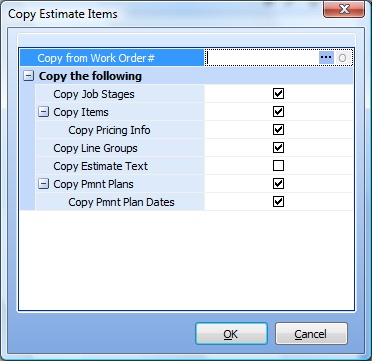
| • | First specify the Copy from Work Order which contains the information you wish to copy. (Or use the lookup-box and Ellipsis button (…). to search for it.) |
| • | Select any of the check boxes to copy one set of Estimate Sub-Tabs to the other. |
| • | When you have made your selections, click OK to perform the copy. Then review the results on your current Project. |
Page url: http://www.fieldone.com/startech/help/index.html?_project_estimate_items_copy_between_projects.htm