Navigation: Basic Working Procedures > Schedule Board > Perform Schedule Tasks > Post Multiple or Single Schedule Slots >
Record Parts on Slot while Posting



|
Navigation: Basic Working Procedures > Schedule Board > Perform Schedule Tasks > Post Multiple or Single Schedule Slots > Record Parts on Slot while Posting |
  
|
The extra step, Record Parts while Posting, gives the opportunity during Posting to capture Parts that have been used in the field and not yet recorded to the Work Order. Accuracy in Parts recording allows you to:
| • | Track your Inventory properly (if the parts are Stock Items) |
| • | Support calculations for the Invoice sent to the Customer |
| • | Support calculations for Costing, Profit and Loss |
To record Parts used for individual Schedule Slots:
| • | Click on the Items Tab for the Schedule Slot Detail window on the Post Schedule Slots screen |
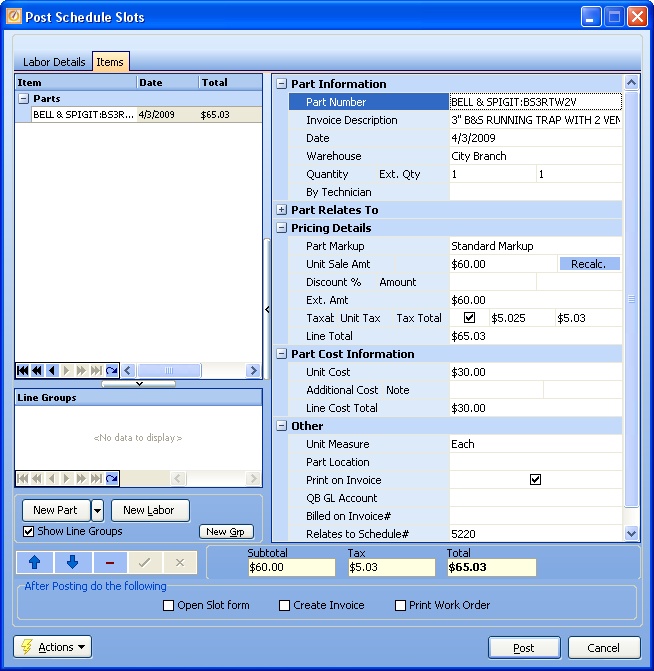
| • | Then proceed to enter Parts used on the call as on any Items screen. (The screen design here has many useful features and techniques. Please refer to the Work Order screen, Items Tab, as the model for using the different panels.) |
| • | The Items Tab on the Posting Schedule Slot screen will also accept new Labor entries (like any Items screen), but will display a warning message if you try to add new Labor at this time, since you are already recording the Labor from this particular Schedule Slot. |