Navigation: Basic Working Procedures > Purchase Management > Purchase Quote > Display the Purchase Quote Screen >
Pricing Tab



|
Navigation: Basic Working Procedures > Purchase Management > Purchase Quote > Display the Purchase Quote Screen > Pricing Tab |
  
|
On the Pricing Tab you enter Prices received from different Vendors, as they arrive. The Parts for which you are requesting quotes appear grouped by Vendor name, with a separate group for each Vendor. The prices (and Date Ranges) you enter here are updated to the Part, Vendor Pricing Tab.
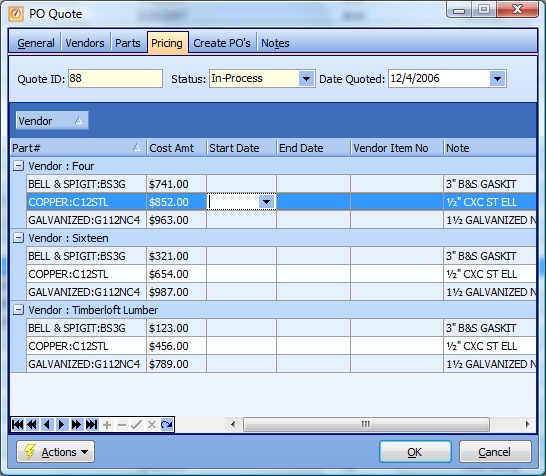
This screen, with multiple details, is a DataView, where you can adjust the layout, print or export the data (see DataView Menu). There may also be a header panel above for the "parent" of the details, or a DataView Footer below. By using the Field Chooser function you may be able to add more fields to the display from the Customization Screen.
Fields: (For help with data entry, see Field Select Boxes and Field Helpers.)
Vendor:
Protected. Each Vendor entered on the Vendors Tab is represented here, with the same list of Parts entered on the Parts Tab, to accepted that Vendor's pricing bid.
Use the Open-Shut Icon (+) to see the Parts list under each Vendor.
Cost Amt:
The amount the Vendor has quoted for purchasing this Part.
Start and End Date:
The Date Range (if any) for the pricing from this Vendor
Vendor Item No:
The Part Number used by the Vendor - use only if different from the Part Number used by your Company
Note:
Defaults to the Part Description. You can change this and enter remarks.
Click the Actions button to select:
| • | Print the Quote |
| • | Cancel the Quote |
Click OK to save the Quotes entered here and update the Part, Vendor Pricing Tab for the Prices you have entered so far.
Page url: http://www.fieldone.com/startech/help/index.html?_purchmanage_purchase_quote_pricing_tab_.htm