Navigation: The User Interface > DataView Screens > DataView Menu Functions >
Field Chooser



|
Navigation: The User Interface > DataView Screens > DataView Menu Functions > Field Chooser |
  
|
Use the DataView Field Chooser to add or remove Columns to the display for more or less information. Usually the default view of a screen is designed to keep it simple.
Right-click anywhere in the column header section of any DataView to select Field Chooser from the DataView Menu Functions.
The Customization screen will appear:
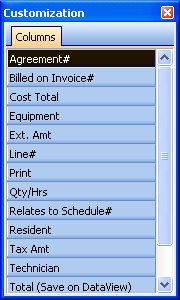
| • | To add more columns, click on the desired Field and then Drag-n-Drop it onto the Header |
| • | To remove columns, click on the desired Field in the Header and then Drag-n-Drop it onto the Customization window |
TIP: You can also easily remove a column by simply clicking on it within the DataView and then dragging it away out of the DataView borders.
Page url: http://www.fieldone.com/startech/help/index.html?_dataview_menu_field_chooser_.htm