Navigation: Basic Working Procedures > Purchase Management > Purchase Quote >
Display the Purchase Quote Screen



|
Navigation: Basic Working Procedures > Purchase Management > Purchase Quote > Display the Purchase Quote Screen |
  
|
The Purchase Quote Screen contains multiple Tabs:
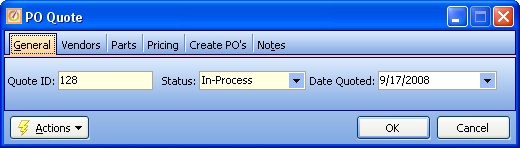
When you open a Maintenance screen, you usually land on the General Tab, with the remaining tabs lined up across the top. Their purpose and entry fields are described as needed in their individual topics. Usually the information needed for the General Tab will suffice to set up a new entry and you can fill in the other tabs later. Some tabs only appear when needed.
| • | General Tab - identifies the Purchase Quote and possibly links it to a Work Order |
| • | Vendors Tab - lists all the Vendors to whom you plan to send the Purchase Quote. When you print the Quotes, each Vendor receives a separate one with the Parts Requests. You can print these singly or all at once. |
| • | Pricing Tab - allows you to enter the Vendor responses as they arrive, until all have come |
| • | Create Pos Tab - allows you to: |
| ► | Compare the Prices for each Part returned by different Vendors, sorted by the cheapest |
| ► | Select the Quote best suited to you |
| ► | Then generate the Purchase Order to that Vendor |
Page url: http://www.fieldone.com/startech/help/index.html?_purchmanage_purchase_quote_display_screen_.htm