Navigation: Basic Working Procedures > Work Orders > Display Work Order Details Screen > PO Requisition Tab >
Job Stages Sub-Tab



|
Navigation: Basic Working Procedures > Work Orders > Display Work Order Details Screen > PO Requisition Tab > Job Stages Sub-Tab |
  
|
The Job Stages Sub-Tab allows you to use natural groupings when you create Requisition Templates or enter a new PO Requisition without a Template.
| • | For a Project with Job Stages defined on the Estimate Tab, the same Job Stages are created automatically here. You can view them (or add more) but you probably do not need to do anything on this Sub-Tab. |
| • | For a Project which did not have Job Stages already defined, or for a Service Call, you may decide that Job Stages could be useful when it comes to Parts requests, so you can set them up here. |
| • | Adding Job Stages cay be very helpful for jobs which have Recurring Schedules, such as maintenance or cleaning jobs. |
| • | The Requisition Templates have a Budget feature, which provides subtotals by Job Stage. You may wish to add Job Stages just to benefit from the Budget function. |
Here is an example of the Job Stages Sub-Tab screen:
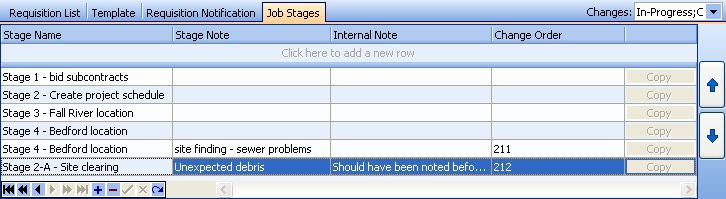
This screen, with multiple details, is a DataView, where you can adjust the layout, print or export the data (see DataView Menu). There may also be a header panel above for the "parent" of the details, or a DataView Footer below.
Since the first row in the details says, "Click here to add new...." this is a Direct Data Entry screen, where you add or make changes to the lines themselves, using the Data Entry Icons and Paging Icons at the bottom.
Fields: (For help with data entry, see Field Select Boxes and Field Helpers.)
Stage Name:
A descriptive title for this Job Stage. For Projects with Job Stages already defined, those names appear here and you can change them (or add extra Job Stages for PO Requisitions). For Work Orders without Job Stages, you can define the names here to suit your needs.
Stage Note:
Free-form text note for general viewing. (See Drop-Down Text.)
Internal Note:
Free-form text note intended for Employees of this Company. (See Drop-Down Text.)
Page url: http://www.fieldone.com/startech/help/index.html?_work_order_screen_po_req_job_stages_subtab_.htm