Navigation: Basic Working Procedures > Work Orders > Display Work Order Details Screen >
Links Tab



|
Navigation: Basic Working Procedures > Work Orders > Display Work Order Details Screen > Links Tab |
  
|
On the Links Tab you see all associated entries used for this Work Order. Since these are history records, all fields are protected from entry.
Note that this screen has three Sub-Tabs:
| 1. | Invoices - use the Check-Box to include/exclude Void Invoices. Note Totals |
| 2. | PO Quotes - use the Open-Shut Icon (+) to hide or display Parts details |
| 3. | Purchases - use the Open-Shut Icon (+) to hide or display Parts details |
Here is a sample Links Tab screen:
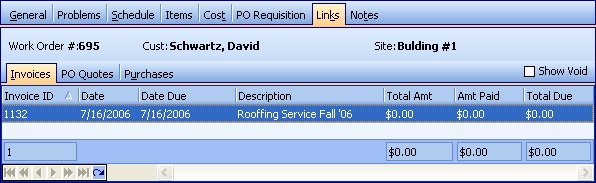
This screen, with multiple details, is a DataView, where you can adjust the layout, print or export the data (see DataView Menu). There may also be a header panel above for the "parent" of the details, or a DataView Footer below. Usually you can use key-matching search on fields like ID Number.
These screens are all for display only. If you double-click on a detail line on any screen, it will open to the original Invoice, PO Quote or Purchase Order.
Here are samples of the two other Sub-Tabs, first PO Quotes:
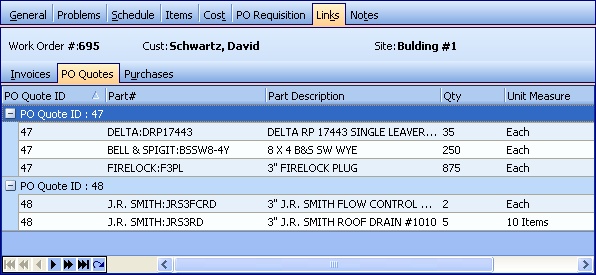
Next, Purchases:
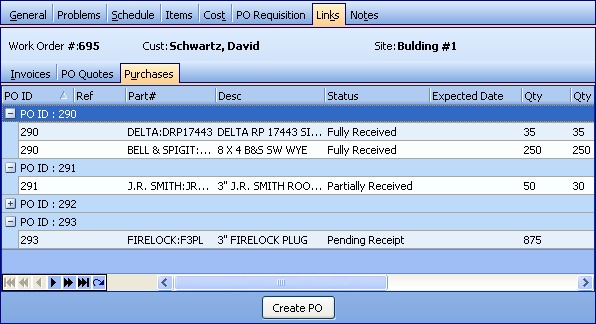
Page url: http://www.fieldone.com/startech/help/index.html?_work_order_screen_linkstab_.htm