Navigation: Basic Working Procedures > Inventory Management > Parts > Display Parts Details Screen >
Vendor Catalog Tab



|
Navigation: Basic Working Procedures > Inventory Management > Parts > Display Parts Details Screen > Vendor Catalog Tab |
  
|
The Vendor Catalog Tab shows multiple detail lines with ordering/pricing information for this Part from different Vendors. It can give a useful overview of current pricing for a Part. There are two ways to create and update entries on this Tab:
| • | Directly key manual entries |
Here is a sample Vendor Catalog Tab screen:
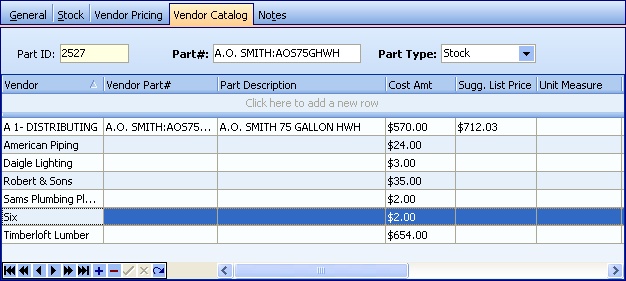
This screen, with multiple details, is a DataView, where you can adjust the layout, print or export the data (see DataView Menu). There may also be a header panel above for the "parent" of the details, or a DataView Footer below.
Since the first row in the details says, "Click here to add new...." this is a Direct Data Entry screen, where you add or make changes to the lines themselves, using the Data Entry Icons and Paging Icons at the bottom.
Use the Horizontal Scroll Bar at the bottom of the window to see further valuable columns on the right, including:
| • | Price Source - either Manual Entry or from Import Vendor Catalog |
| • | Last Update - Date-and-time stamp |
Fields: (For help with data entry, see Field Select Boxes and Field Helpers.)
(Definitions of fields are given here for manual entry. See Import Vendor Catalog, Field Mapping for how incoming fields from the Vendor match the fields below.)
Vendor:
Name of Vendor supplying the part. (See Lookup Combo Box. To add an entry, click the Ellipsis button (…) and select New.)
Vendor Part #:
The identification for this Part from the Vendor's point of view, used when you order from the Vendor.
Part Description:
Description of the part. Usually matches Purchase Description on the Parts General Tab.
Cost Amount:
Current cost in the Vendor Catalog. Click to use the Calculator Helper for entry.
Sugg. List Price:
Vendor's Suggested List Price. Click to use the Calculator Helper for entry.
Unit of Measure:
Unit of Measure associated to this Part as entered in the Parts General Tab. You can change this when ordering or processing the Part.
Manufacturer:
Company that produces this part (and possibly holds the Warranty).
Mfg. Part #:
The Manufacturer's Part Number is the central number for keeping track of this Part, as found in the Parts General Tab. This may or may not match both your internal Part Number and the Vendor's Part Number.
Warranty:
A numeric value describing the Warranty Period.
Lead Time:
A numeric value describing the Lead Time needed to order this product from this Vendor.
Note:
Any internal note that might be useful. Click to use Drop-Down Text Helper.
Price Source:
Two choices provided by Simple Lookup Box.
| • | Imported |
| • | Manual |
This defaults to Imported if the entry was created through Import Vendor Catalog.
Last Update:
Date-and-Time stamp indicating last automatic (or manual) update.
Page url: http://www.fieldone.com/startech/help/index.html?_vendor_catalog_tab.htm