Navigation: Lists and Tables > Inventory Setup >
Units of Measure



|
Navigation: Lists and Tables > Inventory Setup > Units of Measure |
  
|
Units of Measure are the commonly recognized descriptions of quantities and sizes used in dealing with Parts.
Perhaps when you purchase and sell a certain item it is common to work with cases rather than singles. On the Work Order or Purchase Order detail line you can enter a Case and then the Extended Amount will contain the result for a single item in the Part description multiplied by the quantity you entered for that Case description.
Example: If the Part has been defined with a Unit of Measure of "Each" and on a Work Order detail line you enter a different Unit of Measure, such as "Box of 10," then all extended quantities and amounts will be recalculated, in this case, by a multiple of 10.
You will find it convenient to set up and use appropriate Units of Measure.
Unit of Measure is a required field on the Parts General Tab, used when setting up a Part.
| • | Used as the default which you can change, in the following places: |
| ► | Work Order Item Detail lines for Parts (in the Other section) |
| • | Protected, for display only in the following places: |
| ► | PO Receipt - display only |
| ► | Vendor Bills - display only |
Setting up a Unit Of Measure:
| • | On the Work Menu at the top of the screen, click the Inventory down-arrow, and select Unit Of Measure. |
| • | The smaller-size Lookup screen will appear. (To add or change a record, see Small Lookup, Add or Edit.) |
| • | Next, the Unit of Measure Details screen will appear. This screen has a second Tab for Notes. This screen has a second Tab for Notes. |
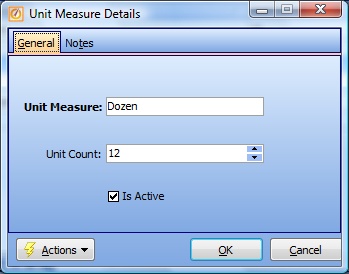
Screen fields:
Unit of Measure:
Required. The descriptive name for this Unit of Measure, according to the groupings suitable for your Company.
Unit Count:
Required - must be greater than zero. The Unit of Measure of "Dozen" would have a Unit Count of 12. Another Unit of Measure might be "Box, 36" and would have a Unit Count of 36. The Unit Count for "Each" would be 1.
Is Active:
Use the checkbox to indicate currently used by your Company. If you later remove the check-mark making this field Inactive, this entry will still show on older records where it has already been used, but will not be available for use in the future.
The default for the Lookup screen is to show Only Active records. You can remove the check-mark from the select-box on that screen and view all.
When complete:
Click OK to save your entries and exit the screen.
Page url: http://www.fieldone.com/startech/help/index.html?_tables_inventory_units_of_measure_.htm