Navigation: Lists and Tables > Work Order Setup >
Schedule Priorities



|
Navigation: Lists and Tables > Work Order Setup > Schedule Priorities |
  
|
Schedule Priorities are an aid to getting work done, helping you to sort out the degree of urgency and importance when assigning tasks to dates and times. You can attach a Schedule Priority to the following:
| • | Work Order General Tab - a Priority describing the entire Work Order |
| • | Schedule Slot General Tab - a Priority describing this individual work assignment |
Wherever the Schedule Priorities appear on the on a DataView screen, you can use the functions to sort and select groups to view or work with. You can view the Schedule Priority for use in planning work here:
| • | Work Order Lookup - (see example in) Filter Logic |
| • | Schedule Board Information Panel - shows the Work Order Priority, if any |
| • | Schedule Board, DataView Format - shows the Schedule Slot Priority, if any |
Setting up a Schedule Priority:
| • | On the Work Menu at the top of the screen, click the Work Order down-arrow, and select Priorities. |
| • | The smaller-size Lookup screen will appear. (To add or change a record, see Small Lookup, Add or Edit.) Here you can see the value of the Priority Color for identification: |
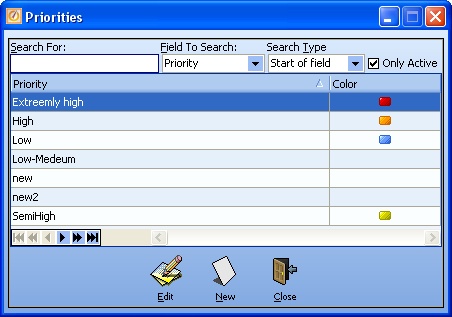
| • | Select Edit or New and the Priority Details screen will open. This screen has a second Tab for Notes. |
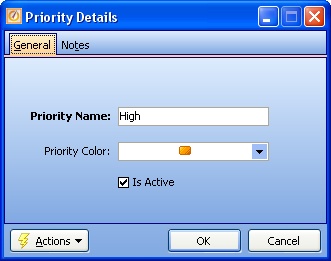
Screen fields:
Priority Name:
Required. An abbreviated, meaningful name describing the Priority urgency and/or importance.
Priority Color:
Optional. If desired, select a predefined Color. (See Simple Lookup Box.) Below we show an example of the Priority Color Icon on the Schedule Board:
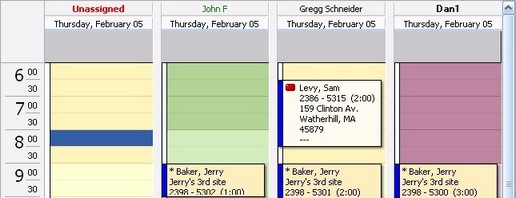
Is Active:
Use the checkbox to indicate currently used by your Company. If you later remove the check-mark making this field Inactive, this entry will still show on older records where it has already been used, but will not be available for use in the future.
The default for the Lookup screen is to show Only Active records. You can remove the check-mark from the select-box on that screen and view all.
When complete:
Click OK to save your entries and exit the screen.
Page url: http://www.fieldone.com/startech/help/index.html?_tables_work_order_schedule_priorities_.htm