Navigation: Basic Working Procedures >
Notes and Attachments



|
Navigation: Basic Working Procedures > Notes and Attachments |
  
|
The Notes Tab consists of three Sub-Tabs:
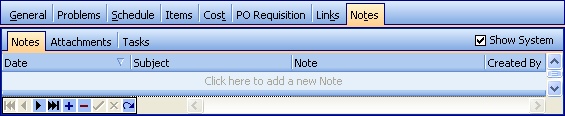
Refer to the following topics describing these Sub-Tabs in detail:
| 1. | Notes Sub-Tab - a place to store free-form notations of varying length |
| 2. | Attachments Sub-Tab - a place to link documents, pictures and other files to the subject |
| 3. | Tasks and Alerts Sub-Tab - a place for an "Owner" to enter tasks for himself or other Employees |
| • | The Owner can track Tasks both owned and assigned in the My Tasks Tab of the Office Manager. |
| • | Tasks is the place where you control Alerts that pop up as reminders. |
These three useful "notepads" and "file cabinets" and "task managers" appear throughout FieldOne as a place to store reminders and background material, related to the following:
Agreements |
Job Sites |
Purchase Orders |
Contacts |
Manufacturers |
PO Receipts |
Customers |
Parts |
Residents |
Customer Equipment |
Payments |
Vendors |
Employees |
PO Requisitions |
Warehouses / Trucks |
Invoices |
Purchase Quotes |
Work Orders |
When you open the Customer Snapshot screen, you will see a specialized Notes Tab which shows all Notes recorded about any item for this Customer, grouped by Transaction Type, such as Work Orders, Invoices, and Payments. You can click on any detail line here and the Notes Tab will open, allowing you access to any of the three Sub-Tabs.
Sample of the Customer Snapshot Notes Tab screen:
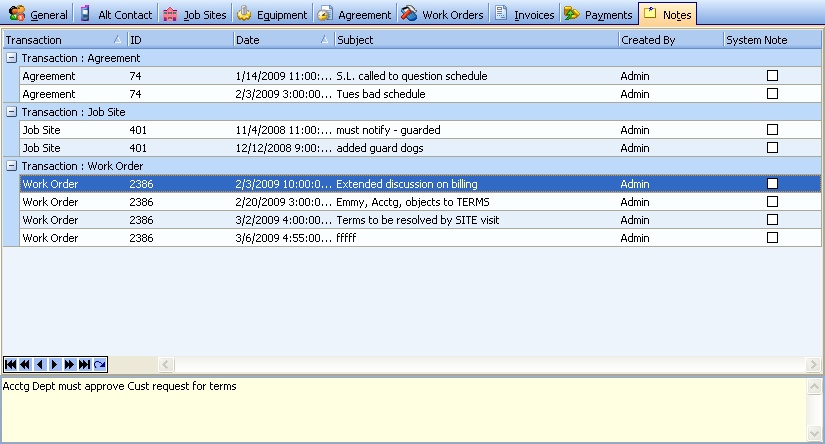
Page url: http://www.fieldone.com/startech/help/index.html?_notes_attachments_tasks_.htm