Navigation: Basic Working Procedures > Purchase Management > Purchase Quote >
Create a Purchase Quote



|
Navigation: Basic Working Procedures > Purchase Management > Purchase Quote > Create a Purchase Quote |
  
|
To Create a Purchase Quote or work with an existing one:
| • | For a new Purchase Quote, on the Tasks Panel at the left of the work screen, use the Action Manager to select New PO Quote. |
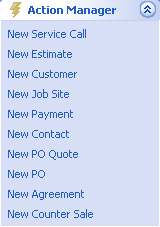
| • | For an existing Purchase Quote, on the Tasks Panel at the left of the work screen, use the Lookup Manager to select PO Quote Lookup. The full-size Lookup screen will appear. (To add or change a record, see Large Lookup, Add or Edit.) |
| • | You can also enter this screen by using Process Parts Requirements, where the Action you select for processing includes the choices of Create PO Quote and Add to PO Quote. |
Page url: http://www.fieldone.com/startech/help/index.html?_purchmanage_purchase_quote_create_.htm