Navigation: Basic Working Procedures > Employees >
Display the Employee Screen



|
Navigation: Basic Working Procedures > Employees > Display the Employee Screen |
  
|
The Employee Details screen contains multiple Tabs, logical groups of information:
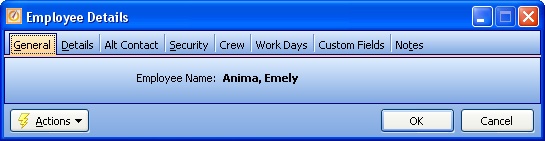
When you open a Maintenance screen, you usually land on the General Tab, with the remaining tabs lined up across the top. Their purpose and entry fields are described as needed in their individual topics. Usually the information needed for the General Tab will suffice to set up a new entry and you can fill in the other tabs later. Some tabs only appear when needed.
The following topics describe these Tabs in detail:
| • | General - identifies this Employee |
| • | Details - gives more details about how to manage this Employee, including pay |
| • | Alt Contacts - stores information on how to make contact with the Employee |
| • | Security - indicates the Security Authorizations granted to this Employee |
| • | Crew - contains entries for all members of Leader's Crew |
| • | Work Days - set up Vacation Days and Lunch Hours |
| • | Custom Fields - contains any Employee fields defined in Company Preferences |
Page url: http://www.fieldone.com/startech/help/index.html?_employees_display_employee_screen_.htm