Navigation: General Company Settings > Company Preferences >
Custom Fields Tab



|
Navigation: General Company Settings > Company Preferences > Custom Fields Tab |
  
|
The Custom Fields Tab allows you to add data fields to FieldOne. Perhaps you were previously storing some extra information in an earlier application and wish to have a place for it here. Or perhaps over time the circumstances of your business create a need to store something new.
These Custom Fields are all available in the related Dynamic Reports.
TIP: On any Lookup Screen, which uses DataView controls, you can use Field Chooser to add the new field to the display. This is one way to access Custom Fields.
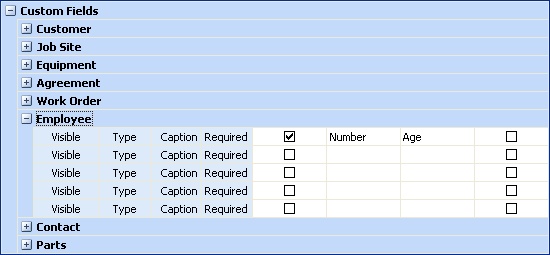
Fields: (For help with data entry, see Field Select Boxes and Field Helpers.)
You are allowed to add multiple Custom Fields for each of the following:
| • | Customer |
| • | Job Site |
| • | Equipment |
| • | Agreement |
| • | Work Order |
| • | Employee |
| • | Contact |
| • | Parts |
For example:
| • | As in the screen image above, perhaps you wish to keep Age on file for Employees. You could add an Employee Custom Field, make it Visible, define its Type as Number and give it the Name Age. |
| • | Once you have added a (Visible) Custom Field, you will see that the related Details maintenance screen has added a new Tab called Custom Fields, with the new field. |
| • | if you refer to the Employee Details screen, you will see the Custom Fields Tab. That screen contains your new field Age waiting for information. |
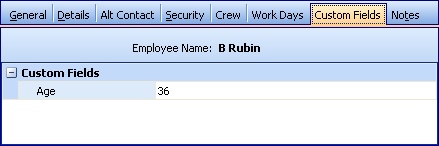
Use the following to set up each Custom Field:
Visible:
Checkbox - indicates whether this field will be visible (and create a Custom Fields Tab) on the Details Maintenance screen
Type:
Lookup-box - selection to edit the response required when a user fills in this field.
| • | Text |
| • | Date |
| • | Time |
| • | Date-Time |
| • | Check-box |
| • | Number |
| • | Currency |
Name:
Short, descriptive Name for the field, giving the Caption that you wish to see on screens and reports.
Page url: http://www.fieldone.com/startech/help/index.html?_companypreferences_custom_fields_.htm