Navigation: General Company Settings >
Company Preferences



|
Navigation: General Company Settings > Company Preferences |
  
|
Company Preferences is the place where you set up most of your Company Controls with defaults and rules for various modules within FieldOne.
On the Work Menu at the top of the screen, click the System down-arrow, and select Company Preferences.
The Company Preferences screen will appear, opened to the General Tab. Note the Tabs Menu on the left side of the screen:
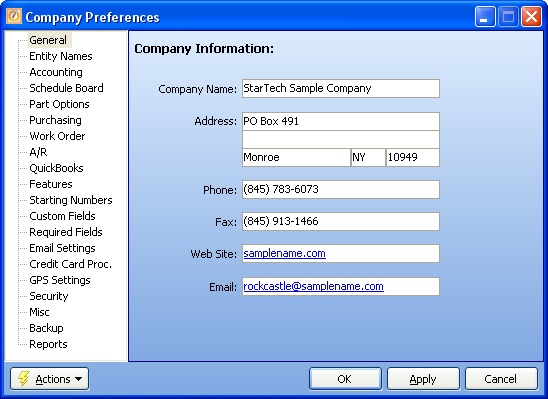
Note the Buttons at the bottom right of each Tab screen:
| • | OK - to save changes and close the Company Preferences form |
| • | Apply - to save changes |
| • | Cancel - to reject all changes and close the Company Preferences form |
To select the module you want to work with, click on the Tab Menu at the left side of the screen. Each application Tab is described in the topics below.
Page url: http://www.fieldone.com/startech/help/index.html?_company_preferences_.htm