Navigation: General Company Settings > Company Preferences >
Required Fields



|
Navigation: General Company Settings > Company Preferences > Required Fields |
  
|
You can specify Required Fields for various functions, according to the needs of your Company.
For example, in the illustration below, the field UPC Code is selected to be required when entering a new Part, to enable using the Bar Code Scanner in inventory-related transactions.
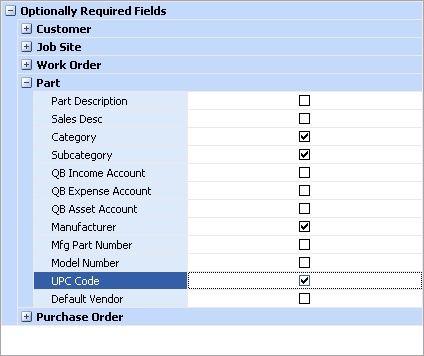
A Full-Page screen like this one collects information about a single item. It may have one or several panels of information, perhaps using Hide-Show Icons to control whether you see or hide a panel, and Plus and Minus Sign Icons to expand or condense groups of related fields.
The Required Fields Tab is divided into Groups of fields related to a subject, like the Customer or Work Order. Click the Plus Icon to open the section and use the check-boxes to work with individual fields.
After you add a check-mark to show that a certain field is required for your Company and save your changes, you will find that when you next add a new record containing this field, an error message enforces that this is now a Required Field.
Page url: http://www.fieldone.com/startech/help/index.html?_companypreferences_required_fields_.htm