Navigation: General Company Settings > Company Preferences >
Backup Tab



|
Navigation: General Company Settings > Company Preferences > Backup Tab |
  
|
The Backup Tab configures various settings needed when you Back Up your information.
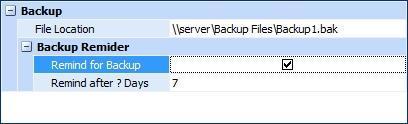
Fields: (For help with data entry, see Field Select Boxes and Field Helpers.)
File Location:
Specify the file name, type and directory location of the Backup destination. Click on the field to display the Ellipsis button (…) to open the Save Backup To screen and browse your computer to select a Backup File and location.
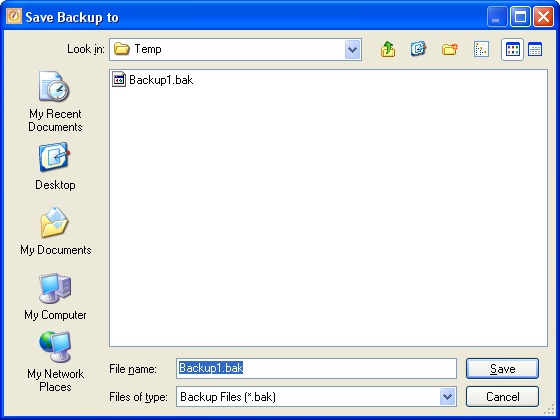
Example: C:\\server\Backup Files\Backup1.bak
| • | The file and location (path) must already exist before attempting to perform a Backup. |
| • | The folder specified and the backup path must be accessible by the application server machine. |
| • | If needed, consult with your IT department regarding how to set up this field to use various types of file storage and a regularly rotated and dated list of file names. |
Remind for Backup:
Check-box. Select if you wish to be reminded to do your Backup. If so, then after the number of Reminder Days without a Backup, the Last Backup Date on the Status Bar at the bottom of the main work screen will be colored red and blinking.
If you choose not to have the reminder, the Last Backup Date will still appear on the Status Bar at the bottom of the main work screen, but the value will be colored black like the other information there.
Remind after ? Days:
The number of days after which the Backup Reminder goes into effect.
For example, here is an image of the Status Bar at the bottom of the screen, with the Last Backup in red at the right side:
![]()
Page url: http://www.fieldone.com/startech/help/index.html?_companypreferences_backup_.htm