Navigation: Basic Working Procedures > Work Orders > Process a Service Call >
Navigate New Service Call Screen



|
Navigation: Basic Working Procedures > Work Orders > Process a Service Call > Navigate New Service Call Screen |
  
|
The details required to enter a New Service Call have been designed with the dispatcher in mind, so that it is extremely easy to take a Service Call while the Customer is on the phone.
At first look the screen may seem crowded, but most fields here are either "auto-populated" from other entries or are optional. This allows you to set up the call quickly and come back later to maintain the Service Call in the Work Order Details screen with fuller details.
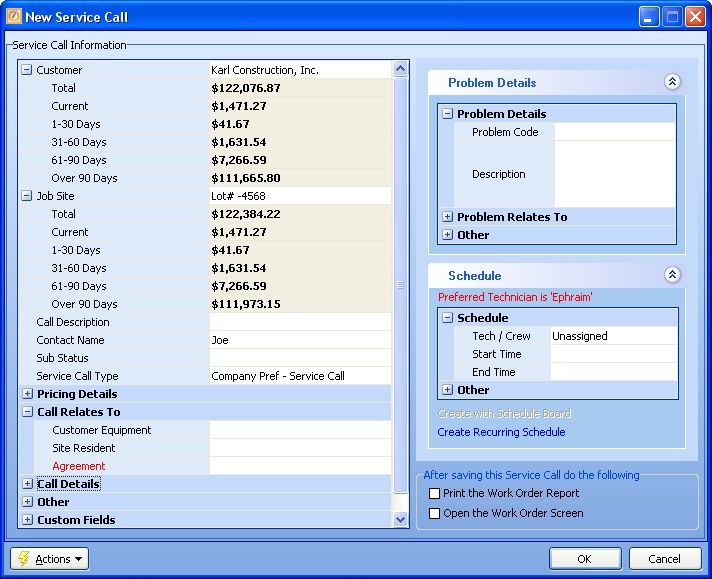
A Full-Page screen like this one collects information about a single item. It may have one or several panels of information, perhaps using Hide-Show Icons to control whether you see or hide a panel, and Plus and Minus Sign Icons to expand or condense groups of related fields.
This screen consists of three separate panels. The topics below explain each panel in detail.
If you have purchased the Route Assistant add-on feature, the Routing Optimization Tab also appears on the New Service Call screen:
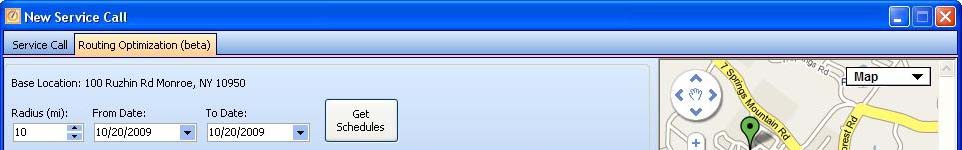
Special features for New Service Calls - designed to help you at entry time:
These features are not available on screens for existing Service Calls.
Note: You control access to Accounts Receivable Information on this screen through Employee Security Rights.
| • | Customer Accounts Receivable Information - click the Plus Icon |
| • | Job Site Accounts Receivable Information - click the Plus Icon |
| • | Reminders in Red colored text: |
| ► | Agreements, if any |
| ► | Preferred Technician, if any - on the Schedule Panel |
| • | Actions button has extra Actions Menu functions: |
| ► | Edit Customer - takes you Customer Details screen for maintenance |
| ► | Edit Job Site - takes you Job Site Details screen for maintenance |
When complete, you can do any of the following on the bottom right:
| • | Check the box for Print the Work Order Report |
| • | Check the box for Open the Work Order Screen |
| • | Click OK to create the Service Call |
Page url: http://www.fieldone.com/startech/help/index.html?_service_call_navigate_new_screen_.htm