Navigation: Basic Working Procedures > Inventory Management > Parts > Display Parts Details Screen > Kit Details Tab >
Kit Pricing



|
Navigation: Basic Working Procedures > Inventory Management > Parts > Display Parts Details Screen > Kit Details Tab > Kit Pricing |
  
|
Here we define and give examples for the different methods of Parts Kit Pricing. You find these when you select a choice from the Sales will be based on header field in the Kit Details Tab.
Whatever pricing method you choose, the Parent Item will provide "the Price," and from then on this is subject to normal Pricing Rules that apply to all Pricing.
Note also that when a Parts Kit contains Child Items for Labor, these detail lines do not enter into any Parts Markup - only actual Parts are affected by a Parts Markup.
Parts Kit for Pricing Examples:
Here is the General Tab for the Parent Item of the Parts Kit. Notice that the Cost Valuation method is Standard Cost and the Standard Cost value is $30.00. At this time there is no Specific Parts Markup for the Parent Item.
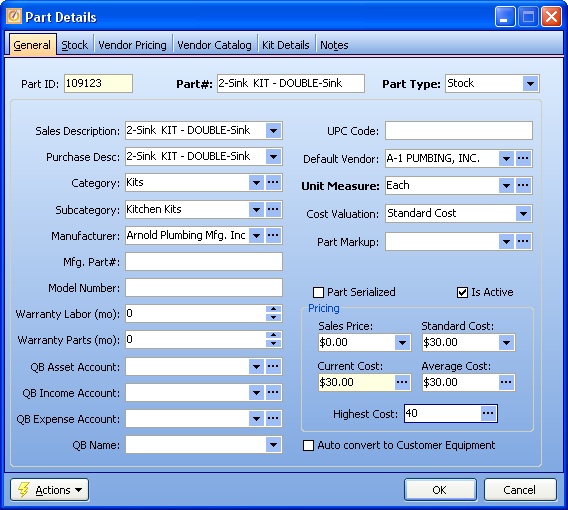
Here is the Kit Details Tab for this part, showing the detail lines for the Child Items, including one for Labor:
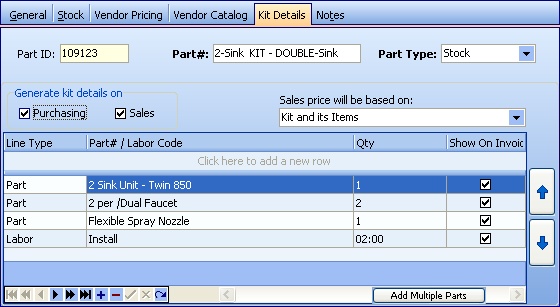
Here is the Simple Lookup Box for the different Pricing methods:
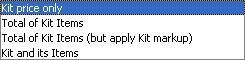
The basis for pricing is derived from the Parts General Tab for the Parent Item, namely the Parts Kit itself, with no regard to the Child Items.
| • | The basis of the Price here is the $30.00 Cost for the Parent Item. Then the 10% Markup (from the Work Order General Tab) is applied for a result of $33.00. (In this case the "Kit Cost," probably for assembly, does not really do justice to the Child Items involved. But you could set a reasonable "Kit Cost" that covers all the included items.) |
| • | The Child Items appear on the Work Order but do not enter into the Price. |
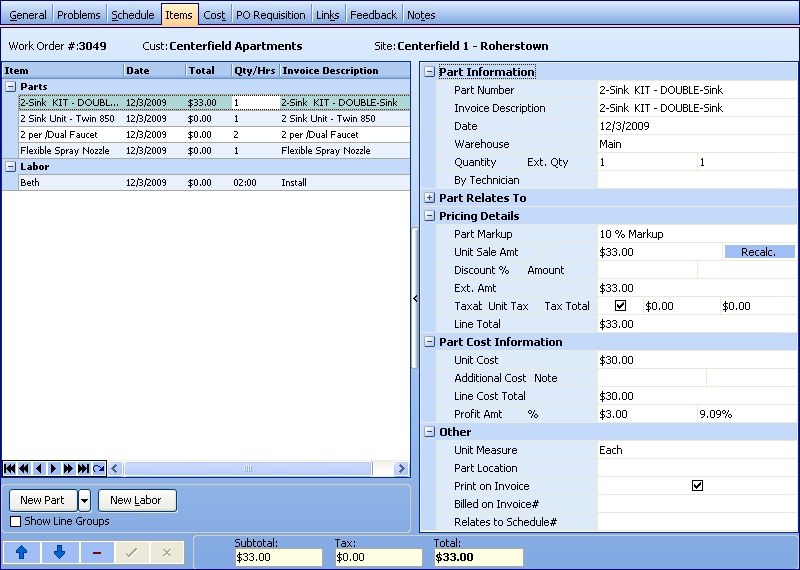
The basis for pricing is derived from two places:
| ► | Child Items - Pricing from the list of items on the Kit Details Tab. |
| ► | Parent Item (the Kits Part) - If there is pricing entered in the Parts General Tab, (perhaps as a Kit assembly Cost), then this is included like any other item. |
| • | The basis of the Kit Price is the sum of all the above Pricing. Then the 10% Markup (from the Work Order General Tab) was applied, excluding any Labor items. |
| • | For this Pricing method the Child Items appear on the Work Order with an individual Price of $0.00. |
| • | If you wish the Child Items to show their individual prices, then choose the Pricing method called Kit and Its Items. |
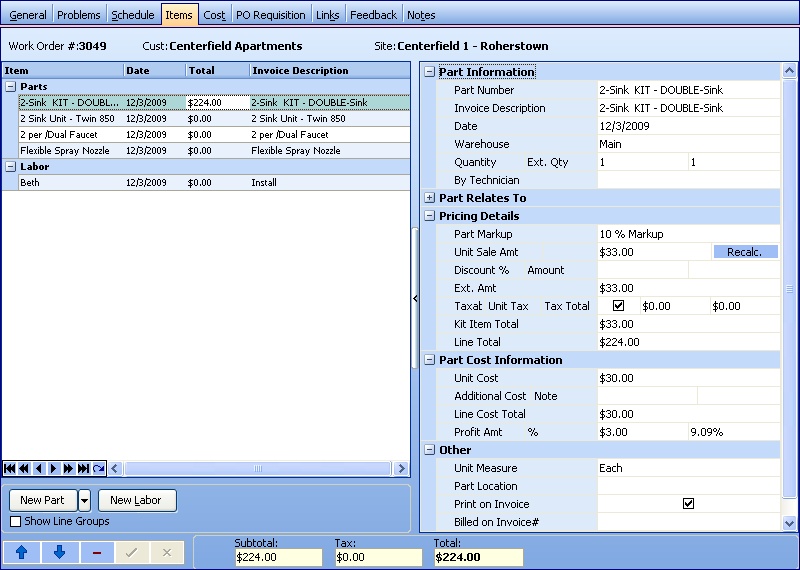
The basis for pricing is derived from two places:
| ► | Child Items - Pricing from the list of items on the Kit Details Tab. |
| ► | Parent Item (the Kits Part) - If there is also Pricing in the Parts General Tab, (perhaps as a Kit assembly Cost), then this is included like any other item. |
| • | The basis of the Price is the sum of the above Pricing. |
| • | In this case, a 20% Markup was embedded in the Parts General Tab for the Parent Item. Even though this Work Order had a general 10% Markup, the Specific Parts Markup for this Parts Kit was applied. |
| • | For this Pricing method the Child Items appear on the Work Order with an individual Price of $0.00. |
| • | If you wish the Child Items to show their individual prices, then choose the Pricing method called Kit and Its Items. (In that case, where each item, both Parent and Child, is treated separately, the Specific Parts Markup for the Parent Item applies to that item alone and the remaining Child Items have a Markup according to the general Markup on the Work Order.) |
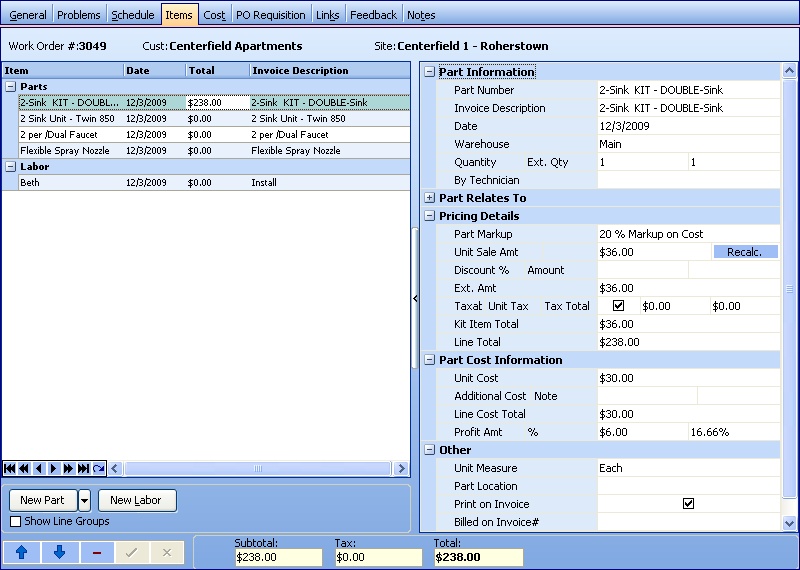
The basis for pricing is derived from two places:
| ► | Child Items - Pricing from the list of items on the Kit Details Tab. |
| ► | Parent Item (the Kits Part) - If there is also Pricing entered in the Parts General Tab, (perhaps as a Kit assembly Cost), then this is included like any other item. |
| • | Each Item in the Parts Kit, Parent or Child, Parts or Labor, is treated like a separate Part on the Work Order and sums directly into the Subtotal and Total at the bottom of the screen. |
| • | For this Pricing method the Child Items appear on the Work Order with their individual Prices. If you click through the lines of the Child Items you can change any of these just like a regular Part on the Work Order. For instance, you could change the Parts Markup to match that of the Parent. |

Page url: http://www.fieldone.com/startech/help/index.html?_parts_kit_pricing.htm