Navigation: The User Interface >
Word Processor Utility



|
Navigation: The User Interface > Word Processor Utility |
  
|
The Field Helper Icon for the Word Processor Utility calls up an embedded utility that offers three major advantages for designing text.
| 1. | Access to more functions to enhance text, such as paragraph formatting, bullets, and numbering |
| 2. | Access to external files to copy from and include standard Company documents |
| 3. | Capability to save and reload designed versions of the text document, even several pages long. |
Here are some functions which allow you to use the Word Processor Icon ![]() :
:
Here is an (already designed) example of what you see when you open the Word Processor screen:
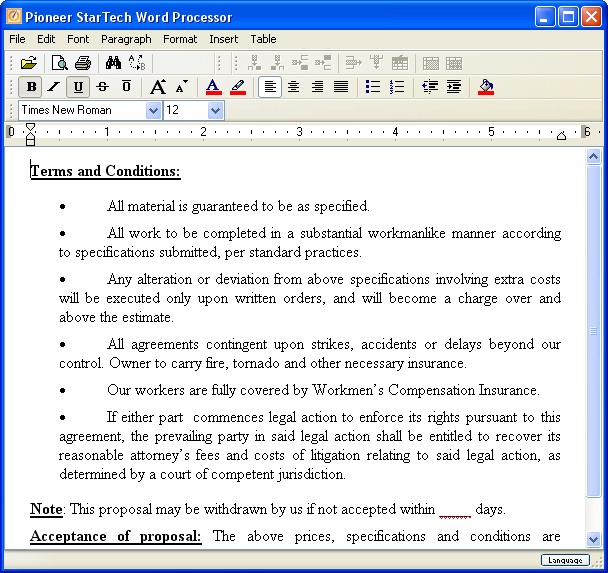
Page url: http://www.fieldone.com/startech/help/index.html?_word_processor_utility_.htm