Navigation: Lists and Tables > Agreement Setup >
Agreement Types



|
Navigation: Lists and Tables > Agreement Setup > Agreement Types |
  
|
Agreement Types allow you to group Service Agreements into different categories, such as "Service" or "Monthly" or "Restaurant," or "No Charge," or whatever suits the needs of your Company. If your Company deals with Agreements, you will probably wish to carefully define several Agreement Types with meaningful names.
You will probably also wish to set up several associated Agreement Parts and Labor Markups to use on the Pricing Tab (where they will control billing under the terms of the contract), suitable to the particular Agreement Type. For instance, you probably need a "No Charge" type of Markup, and possibly others.
The Agreement Type column appears on the Agreement Lookup screen, where you can use the DataView functions to sort and select groups to view or work with.
| • | On the Work Menu at the top of the screen, click the Agreement down-arrow, and select Agreement Types. |
| • | The smaller-size Lookup screen will appear. (To add or change a record, see Small Lookup, Add or Edit.) |
| • | Next, the Agreement Type screen will appear. This screen has a second Tab for Notes. |
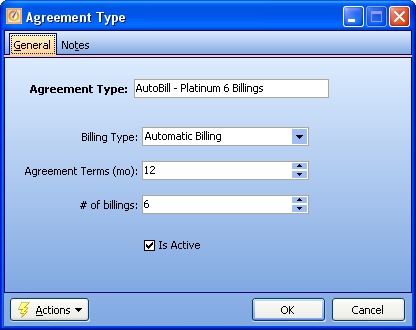
Screen fields:
Agreement Type:
Required. The descriptive name for this Agreement Type, according to the groupings suitable for your Company.
Required. The Billing Type is important in defining how the Agreement operates. (Select predefined choices from Simple Lookup Box.)
| • | Automatic Billing - Future Service Calls or a Job will be covered by a certain total amount, divided into a set number of automatic, periodic billings. These have their own schedule (apart from scheduled work), and are issued regardless of whether any work has yet been done. (This type of Agreement also uses the Billing Tab to set up the expected billings.) |
| • | Time of Service - The source of billing is Posted Schedule Slots from Service Calls performed, under the terms of the Agreement |
Agreement Terms
Number of Months:
The duration of this Agreement Type, in months.
Number of Billings:
Open for entry if you selected Automatic Billing above. The number of times this Type of Agreement will be billed. When the actual Agreement is created, the Billing Tab is used to create the schedule for this number of automatic Invoices.
Is Active:
Use the checkbox to indicate currently used by your Company. If you later remove the check-mark making this field Inactive, this entry will still show on older records where it has already been used, but will not be available for use in the future.
The default for the Lookup screen is to show Only Active records. You can remove the check-mark from the select-box on that screen and view all.
When complete:
Click OK to save your entries and exit the screen.
Page url: http://www.fieldone.com/startech/help/index.html?_tables_agreement_types_.htm