Navigation: Lists and Tables > A/R (Accounts Receivable) Setup >
Payment Terms



|
Navigation: Lists and Tables > A/R (Accounts Receivable) Setup > Payment Terms |
  
|
Payment Terms allow you to define different sets of terms stating when payment will be due.
You set up Payment Terms from the A/R (Accounts Receivable) menu, but this Table List also applies to A/P (Accounts Payable) as well. In other words, you will want to set up some Payment Terms for Customers to be used for aging Accounts Receivable and also some meeting requirements defined by different Vendors for their Accounts Payable.
You can use the same Payment Term for both A/R and A/P, (such as "Net 30"), but you may wish to create several separate entries of each type.
| • | For Invoices, the Payment Terms description appears along with the Due Date on the Invoice. The Due Date will reflect the Days Due entered for this Payment Terms definition. |
| • | For Purchase Orders, the Payment Terms description appears as part of the header under the Vendor and Ship-To information. |
Setting up a Payment Term:
| • | On the Work Menu at the top of the screen, click the A/R down-arrow, and select Payment Terms. |
| • | The smaller-size Lookup screen will appear. (To add or change a record, see Small Lookup, Add or Edit.) |
| • | Next, the Payment Term Details screen will appear. This screen has a second Tab for Notes. |
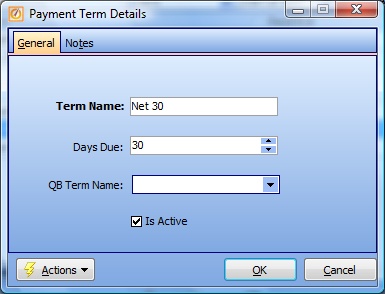
Screen fields:
Term Name:
Required. A descriptive name that will print on Invoices, Purchase Orders, Reports, etc.
Days Due:
The number of days after Creation Date that the item will be Due.
For instance, you create an Invoice dated Nov.1 with a Payment Term of 30 Days Due. Then this Invoice will have a Due Date of Nov 31.
If the Term Name field (above) in FieldOne differs from the Payment Term in QuickBooks, use this field to link them. Over time there may be reasons to change the Import name, but then you must store the original value here. (For more details refer to Understand QuickBooks Naming Exceptions.)
Note: The QB Name list is only available after running QuickBooks Integration.
Is Active:
Use the checkbox to indicate currently used by your Company. If you later remove the check-mark making this field Inactive, this entry will still show on older records where it has already been used, but will not be available for use in the future.
The default for the Lookup screen is to show Only Active records. You can remove the check-mark from the select-box on that screen and view all.
When complete:
Click OK to save your entries and exit the screen.
Page url: http://www.fieldone.com/startech/help/index.html?_tables_accounts_receivable_payment_terms_.htm