Navigation: Basic Working Procedures > Schedule Board > Perform Schedule Slot Tasks >
Change Schedule Slot Details



|
Navigation: Basic Working Procedures > Schedule Board > Perform Schedule Slot Tasks > Change Schedule Slot Details |
  
|
There are several ways to Change Schedule Slot Details for Schedule Slots already on the Schedule Board. For convenience you may use Drag-n-Drop (See Mouse Maneuvers for Schedule Slots).
To control the Schedule Slot itself in more detail (such as recording Notes or changing Labor Codes or Priority) you use the Time Slot Details Screen screen.
| • | Double-click on the Schedule Slot desired |
| • | Or, right-click on the Schedule Slot, then select Time Slot Detail |
| • | The Time Slot Details Screen will appear, with multiple Tabs. |
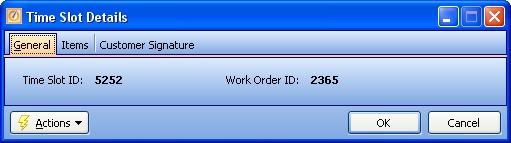
| • | For explanation of each Tab, see the topics below: |
Page url: http://www.fieldone.com/startech/help/index.html?_sched_slot_tasks_sched_slot_screen_.htm