Navigation: Basic Working Procedures > Office Manager >
Work Orders In-Progress Tab



|
Navigation: Basic Working Procedures > Office Manager > Work Orders In-Progress Tab |
  
|
The Work Orders In-Progress Tab displays all Work Orders with a Status of In Progress, allowing you to see at a glance all the jobs your Company is currently working on.
Here is a sample of the Work Orders in Progress screen:
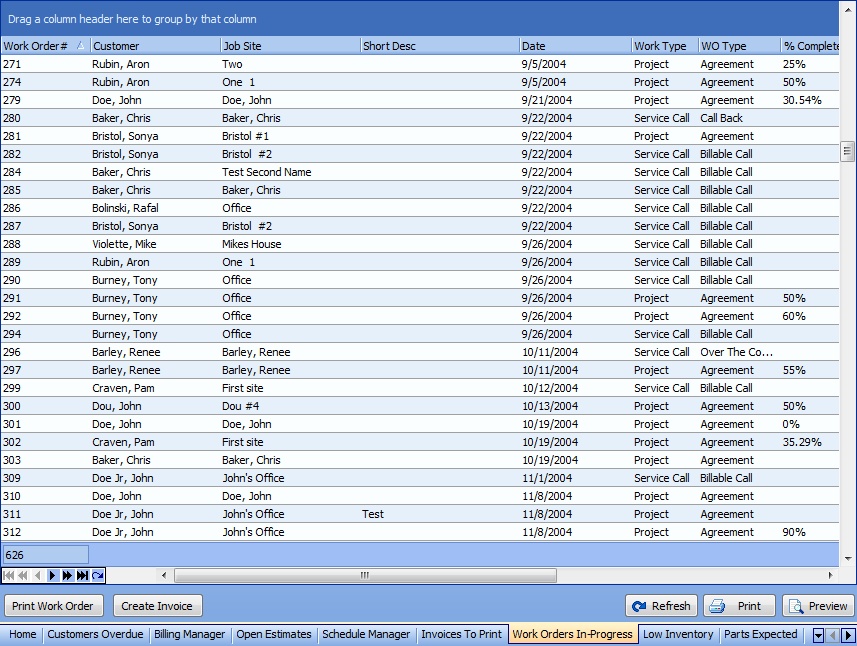
This screen, with multiple details, is a DataView, where you can adjust the layout, print or export the data (see DataView Menu). There may also be a header panel above for the "parent" of the details, or a DataView Footer below. Usually you can use key-matching search on fields like ID Number.
To help you manage many possible entries, this screen is already displayed using the Group-By bar, allowing you to drag column headers into the Group-By in the screen header.
Use the Horizontal Scroll Bar at the bottom of the window to see further valuable columns on the right.
| • | To work with Work Order detail lines on the screen: |
| ► | Click to select an Work Order detail line |
| ► | Double-click on the detail line to open and review or make changes to the Work Order Details screen or any other Work Order Tab |
| • | At the bottom left there are two buttons: |
| ► | Click on Create Invoice to Invoice directly from this screen: |
| 1. | Service Call - goes directly to Print Confirmation screen for the Invoice |
| 2. | Project - goes to the Create Project Invoice screen for review |
| ► | Click on Print Work Order to print an individual Work Order Report |
| • | At the bottom right there are three buttons: |
| ► | Refresh Screen: - Click this button to re-display the screen after making changes to some of the detail lines. |
| ► | Print: - Click this button to print the current screen display for work and review. |
| ► | Preview: - Click this button to preview the printout for the current screen display. |
Page url: http://www.fieldone.com/startech/help/index.html?_off_mgr_work_orders_in_progress_tab_.htm