Navigation: The User Interface > DataView Screens > DataView Screen Types > Field Select Boxes >
Pop-Up Lookup Combo Box



|
Navigation: The User Interface > DataView Screens > DataView Screen Types > Field Select Boxes > Pop-Up Lookup Combo Box |
  
|
The Popup Lookup Combo Box is similar to the Lookup Combo Box, but has advantages for lists with a large number of entries, like Parts
One difference is that, instead of simply displaying a drop-down list of possible entries, key-match search brings up an entire search screen to travel through large lists of items, such as Parts. Here you can even use DataView Menu functions, such as Filtering and Grouping. (See example below.)
Another difference is that you use the double-click, rather than a single click, to indicate your selection from the list displayed. (You can also single-click and then click OK to select an item.)
A Popup Lookup Combo Box has three sections. These are similar to the Lookup Combo Box, but provide different results:
![]()
Left |
data entry section |
brings up search screen with key-match search search header, choose item with double-click |
Middle |
down-arrow |
click to bring up search screen with key-match search search header, choose item with double-click |
Right |
the Ellipsis (...) |
click to bring up the Small Lookup, Add or Edit screen, used to maintain the possible values (double-click here opens an entry) |
Here is an example of the Popup search screen for a Parts Lookup Box. You can use the simple layout, but this one shows the Group By (Category and Subcategory) DataView Menu Function. Also, you can Save and Reuse Layouts that you design for this DataView.
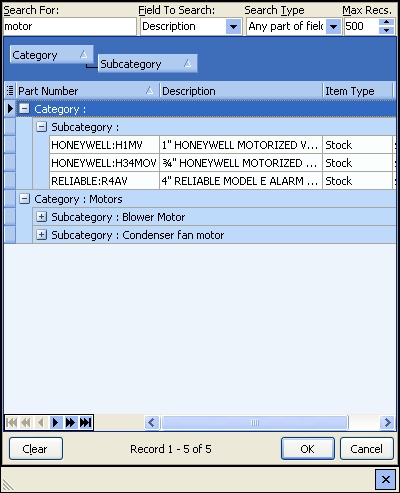
Page url: http://www.fieldone.com/startech/help/index.html?_dataview_select_boxes_pop_up_lookup_combo_.htm