Navigation: Basic Working Procedures >
Dynamic Reports



|
Navigation: Basic Working Procedures > Dynamic Reports |
  
|
Dynamic Reports are available for each module. You will find a selection of pre-built System Reports (and also Custom Reports which you have built) for the following:
These DataView Reports are called "dynamic" because they are the starting point for you to customize exactly what you need to see.
Tip: You can use these reports in other ways, for instance, simply as work screens, or with Mail Merge, Excel, or other data exports.
See the User Interface, DataView Reports for full explanation of how to use the Report Finder screen and to modify or create reports. See DataView Screen Elements and DataView Menu Functions to learn more about sorting, selecting, adding, removing, and exporting data.
Here is a sample of a drop-down list from the Menu Bar at the top of the work area, with the Reports selection showing last.
![]()
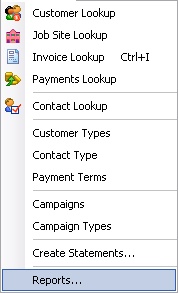
When you click Reports on the drop-down menu for each module, the Report Finder screen appears. There are two tabs. The Modify Report button is only available on the Custom Reports Tab.
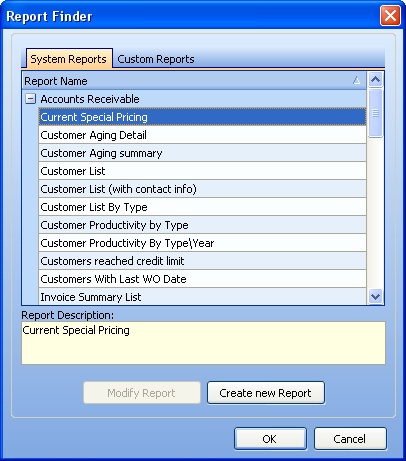
Notice that the reports are grouped by the module they belong to. Use the Open-Shut Icon (+) to view the reports within a single module. Once you have opened the screen, you can scroll to any module.
Page url: http://www.fieldone.com/startech/help/index.html?_dynamic_reports_.htm