Navigation: Welcome to FieldOne™ > Administration Guide > Install the Application >
Initial Install, First Machine



|
Navigation: Welcome to FieldOne™ > Administration Guide > Install the Application > Initial Install, First Machine |
  
|
Use this for the "complete, first-machine" installation, sufficient to run the program on a standalone machine.
| 1. | Click on this website address to obtain the download file: http://www.fieldone.com/download/startech/setup.exe. |
| 2. | The following screen will appear: |
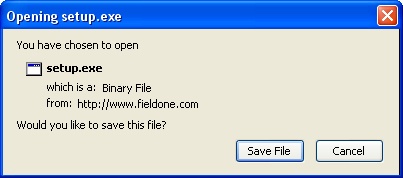
| 3. | Click Save File and the download will proceed. |
| 4. | Click on the FieldOne desktop Setup Icon: |
| 5. | Follow the intuitive FieldOne Application Setup Wizard: |
| 6. | Select the Wizard option suited to your Company. either: |
| ► | Complete Setup - to use the default database server supplied by FieldOne Systems, LLC. |
| ► | Personalize Your Setup - to use your own Microsoft SQL Server database instance |
When the FieldOne Application Setup Wizard has completed, you will see the Desktop Shortcut to open the application.
![]()
| A. | If the application and the server will run on the same machine, then you are ready to go: |
| 1. | Double-click on the new shortcut created on the desktop |
| 2. | The Company Wizard will appear |
| 3. | Follow directions to set up and register your Company |
| B. | If, however, you wish to install the software on additional machines then continue to Multiple Client Machines |
Page url: http://www.fieldone.com/startech/help/index.html?_adminguide_install_firstmachine_.htm