Navigation: Basic Working Procedures > Work Orders > Display Work Order Details Screen >
Header Section



|
Navigation: Basic Working Procedures > Work Orders > Display Work Order Details Screen > Header Section |
  
|
The Work Order Details screen contains an informative Header Section and below it the Tabs Maintenance Section.
You can hide or display the Header Section, using the Hide-Show Arrow as illustrated below, to toggle back and forth with the Header:
You can also drag the borders to size the window as you desire.
Work Order with Header Section displayed:
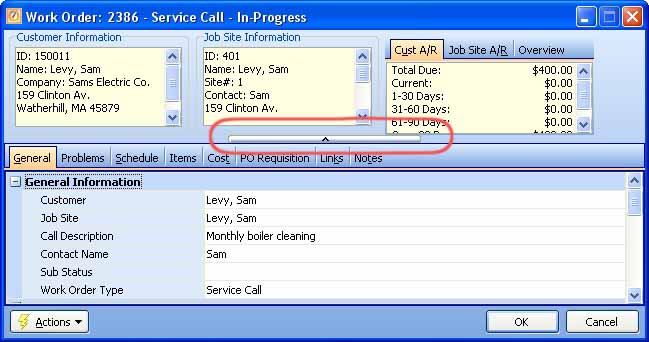
Work Order with Header Section hidden:
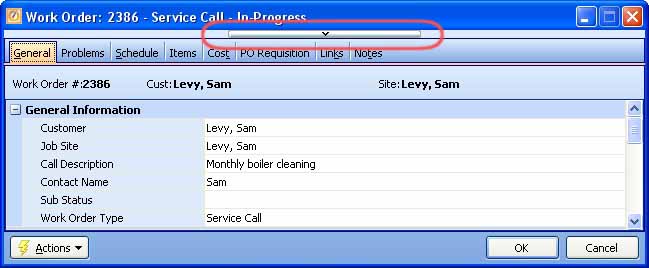
The Header Section shows summary Customer Information and Job Site Information, in small windows. The right window shows Customer Billing Information, which displays Aging for Accounts Receivable. (You can control an Employee's Security Rights to see Customer A/R information.)
| • | Customer A/R - Shows aging for all Accounts Receivable for this Customer. The Total Due shows the grand total owed, including Invoices for all Job Sites. |
| • | Job Site A/R - Shows aging for all Work Orders related to this Job Site |
| • | Work Order Overview - Contains a very useful summary of billing for this Work Order. This includes Retainage, if any and Change Orders, if any. |
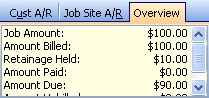
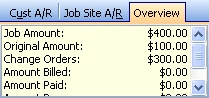
Page url: http://www.fieldone.com/startech/help/index.html?_work_order_screen_header_and_tabs_.htm