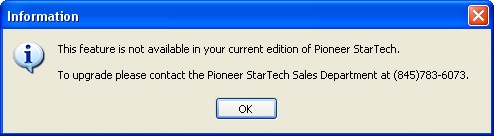GPS Vehicle Routing is an add-on function for FieldOne, requiring the Professional Edition (http://www.fieldone.com/pricing.htm). The GPS feature embedded into the software will provide your business with an exceptional vehicle tracking, mapping and fleet management solution.
If you enable GPS, refer also to Warehouses and Trucks, where you enter the GPS identification for Employee Trucks, and also to Company Preferences, GPS Settings Tab, where you enter your setup information.
FieldOne Systems, LLC. has partnered up with Fleetilla (http://www.fleetilla.com/), a leader in the GPS Tracking industry - with more than 30 years of experience in the trucking industry. Fleetilla has extensive fleet management experience employing top-of-the-line technologies. Fleetilla offers you real-time tracking with several affordable monthly plans to fit almost any usage profile.
See the following topics for sample Fleetilla reports:
Here are some long-range benefits provided by incorporating GPS into your field work:
| • | Improve customer service |
| • | Decrease fleet maintenance costs |
Here is a list of immediate, general advantages:
| • | GPS vehicle data is directly integrated into the application (to view current locations) |
| • | All your Technicians' service locations show in an intuitive and interactive map |
| • | You can select to view, print or email driving directions directly from FieldOne |
And here are some specific actions to save time and money:
| • | Specify route Start/End Location according to Employee's home, Company Branch or any other location |
| • | Rearrange a Technician's route directly on map |
| • | Eliminate out-of-route trips |
| • | Increase vehicle efficiency by monitoring idle time and driving habits |
| • | Eliminate unauthorized, after-hour vehicle usage |
| • | Review reports on detailed Speed Violations |
| • | Review Reports on detailed Sensor On/Off information |
| • | Maintenance reminders are triggered by mileage and/or specific dates |
To begin this function, go to the Tasks Panel at the left of the work screen and select GPS Vehicle Routing. If you are not signed up for GPS, a message appears, and this is as far as you can go for now:
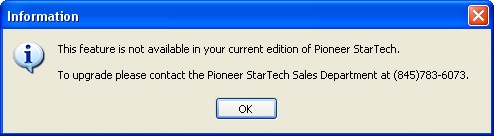
Page url: http://www.fieldone.com/startech/help/index.html?_gps_vehicle_routing_.htm