Navigation: Basic Working Procedures > Inventory Management > Parts > Display Parts Details Screen >
Custom Fields



|
Navigation: Basic Working Procedures > Inventory Management > Parts > Display Parts Details Screen > Custom Fields |
  
|
The Custom Fields Tab allows you to add your own data fields for this item. See the Company Preferences Custom Fields Tab for an explanation of how to set up these fields.
Here is an example of Custom Fields as they are set up in the Company Preferences:
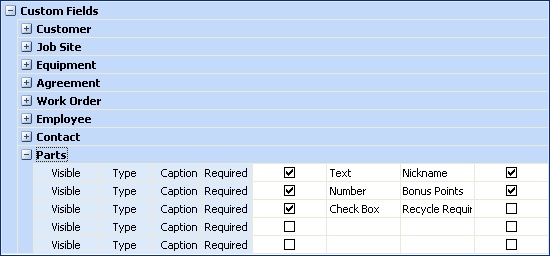
The Custom Fields Tab screen is shown below:

Note: If you set up Custom Fields in Company Preferences for Parts, and use the Auto-Convert flag to transfer Parts to Equipment, there should be identical Custom Fields created for Equipment also.
Page url: http://www.fieldone.com/startech/help/index.html?_custom_fields.htm