Navigation: Basic Working Procedures > Service Agreements > Display the Agreement Screen >
Work Orders Tab



|
Navigation: Basic Working Procedures > Service Agreements > Display the Agreement Screen > Work Orders Tab |
  
|
The Work Orders Tab displays all Work Orders related to this Agreement.
Here is a sample Work Orders Tab screen:
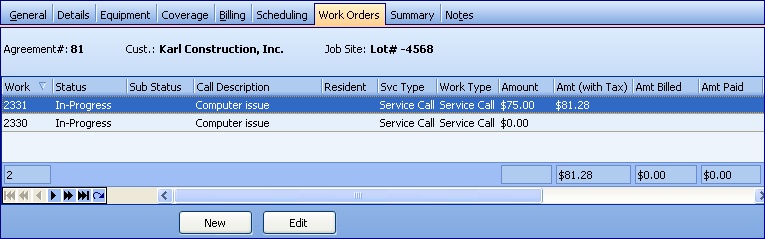
This screen, with multiple details, is a DataView, where you can adjust the layout, print or export the data (see DataView Menu). There may also be a header panel above for the "parent" of the details, or a DataView Footer below.
This Detail Display screen allows you to maintain details, but not right here on the display. It uses the New and Edit buttons below (or the Actions button) to open a more complete entry screen for each item. You can use the Paging Icons at the bottom to view all records.
You can also double-click on any detail line to open up the Work Order.
Recommended: Scroll over to the right side of the screen and see all the Work Order detail fields available here and their totals in the Footer.
Page url: http://www.fieldone.com/startech/help/index.html?_agreement_screen_work_orders_tab_.htm