Navigation: The User Interface > DataView Screens > DataView Screen Types >
Detail Display



|
Navigation: The User Interface > DataView Screens > DataView Screen Types > Detail Display |
  
|
Sometimes a DataView provides Detail Display only. The DataView Screen Elements which appear do not allow maintenance directly on the screen.
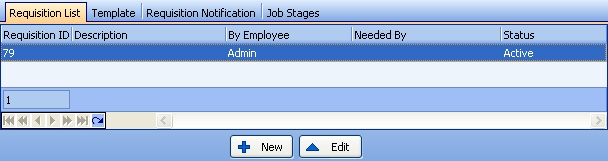
Often the screen does allow you to add or change the details, using a more complete maintenance screen than the display provides:
| • | Use the New and Edit buttons (or the Actions button) at the bottom to take you to a maintenance screen where you can add or change a record |
| • | If you double-click an existing detail line, it will open to the maintenance screen |
Since no changes are made on this screen, only the Paging Icons show at the bottom left, to help travel through large numbers of records.
(Direct Entry DataViews can accept new data directly onto the detail lines on the screen. As well as Paging Icons, they also have Data Entry Icons.)
Page url: http://www.fieldone.com/startech/help/index.html?_dataview_screens_detail_display_.htm