Navigation: The User Interface >
Single-Page Screens



|
Navigation: The User Interface > Single-Page Screens |
  
|
Single-Page Screens are usually used to describe a stand-alone item, rather than one among a group of details. Sometimes also data-entry for a detail in a group requires a Full-Page screen to collect complete information.
Significant entities usually have several screens, called Tabs (and Sub-Tabs) used to describe them fully. Often the first couple of Tabs are Full-Page screens collecting the General and Detail information needed to define them, with other Tabs following that display related details and transactions.
Sample of a Full-Page screen:
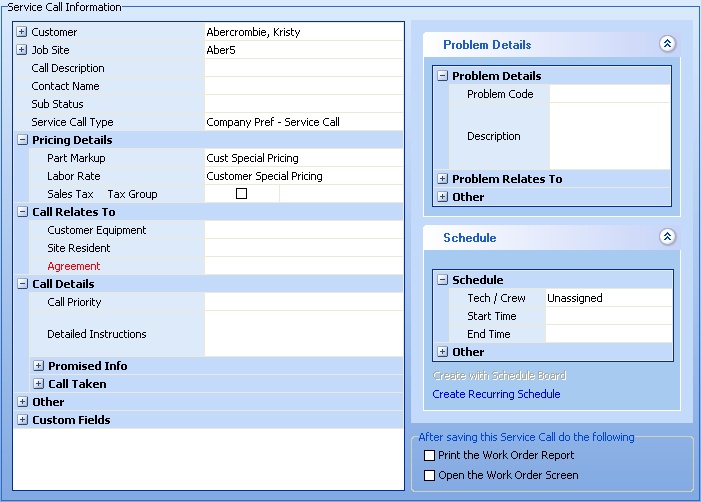
A Full-Page screen like this one collects information about a single item. It may have one or several panels of information, perhaps using Hide-Show Icons to control whether you see or hide a panel, and Plus and Minus Sign Icons to expand or condense groups of related fields.
Tip: Any screen field name for data entry throughout the program with a bold label describes a Required Field.
Page url: http://www.fieldone.com/startech/help/index.html?_single_page_screens_.htm