Navigation: Basic Working Procedures > Schedule Board > Other Schedule Board Tools >
Technician Working Hours



|
Navigation: Basic Working Procedures > Schedule Board > Other Schedule Board Tools > Technician Working Hours |
  
|
Technician Working Hours appear in a lighter shade of the color for the assignment column. Any hours before and after the working hours for each selected Employee appear in a darker shade of the Column color. The visual cue helps prevent mistakenly scheduling Regular work into Overtime hours.
Note that when you are Posting Schedule Slots, and click on the Billable Hours for a Labor Detail, you will see Regular Hours and Overtime Hours divided according to how a given Schedule Slot is situated on the Schedule Board, for both Date (in relation to Holidays and Vacation) and Time. You are allowed to change those values during Posting, if desired.
For example, here is a Schedule Slot where the Billable Hours field would show the time as split between Regular and Overtime Hours :
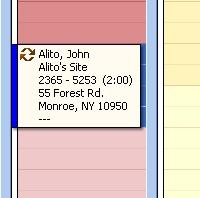

Notice on the screen image below that individual employee start and end times are reflected by the shading.
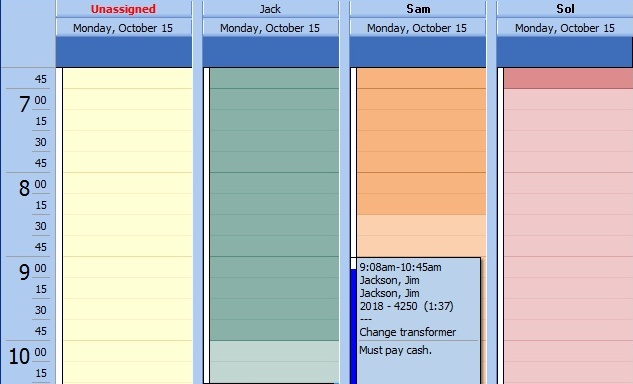
For instance, Jack starts work at 10:00 AM but Sam starts at 8:30 AM. (To set up Work Time Start and End, see the Employee Screen, Details Tab.)