Navigation: Basic Working Procedures > Work Orders > Process an Estimate/ Project >
Print Estimate Worksheet for Field Technician



|
Navigation: Basic Working Procedures > Work Orders > Process an Estimate/ Project > Print Estimate Worksheet for Field Technician |
  
|
Print Estimate Worksheet for Field Technicians produces a note-taking report which has no pricing. This can be useful for a number of purposes. The report contains only the detail line Items and their description, without displaying any pricing details.
(Another method to get the same result is to customize an alternate Estimate Report that includes no pricing. See Company Preferences, System Reports to customize your own Template.)
How to print an Estimate Worksheet:
| 1. | Open the desired Work Order |
| 2. | Click the Actions button on the lower right |
| 3. | Click Print Estimate Worksheet |
You can also print an Estimate Worksheet report from the Work Order Lookup screen:
| 1. | Right-click on the desired Work Order |
| 2. | Click Print Estimate Worksheet |
Next you will see the Print Confirmation Screen.
The System Report Template for the Estimate Worksheet has a number of sections. (See Company Preferences, System Reports to customize your own Template.)
| • | Company and Proposal Headers |
| • | Bill To and Install Headers |
| • | Job Stages and Detail Lines - as planned on Estimate Items Sub-Tab, hiding prices |
| • | Note-Taking area - extra space for writing |
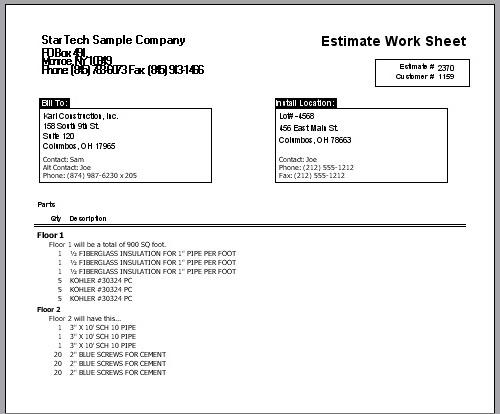
Page url: http://www.fieldone.com/startech/help/index.html?_project_print_estimate_for_field_technician_.htm