Navigation: The User Interface >
Main Work Screen



|
Navigation: The User Interface > Main Work Screen |
  
|
The Main Work Screen matches the FieldOne theme, "Bringing the pieces together," indicated by the "puzzle" background in the work area.
Here is a view of what you see when you open the program, the main areas numbered:
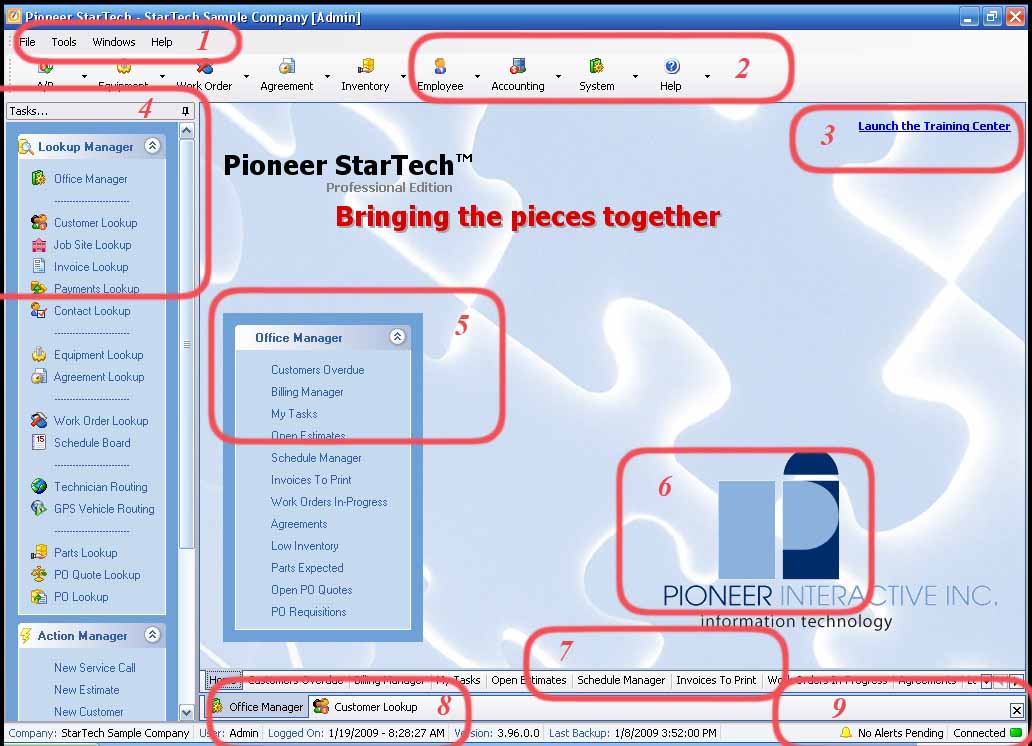
The following topics discuss various parts of the Main Work screen:
| 6. | Access to the company website homepage at www.fieldone.com |
Page url: http://www.fieldone.com/startech/help/index.html?_mainscreen_navigating_program_.htm