Navigation: Basic Working Procedures > Inventory Management > Parts > Display Parts Details Screen >
Serial No. Tab



|
Navigation: Basic Working Procedures > Inventory Management > Parts > Display Parts Details Screen > Serial No. Tab |
  
|
The Serial No. Tab appears if this Part is defined as Serialized. It shows multiple detail lines, with the Serial Number for each Part.
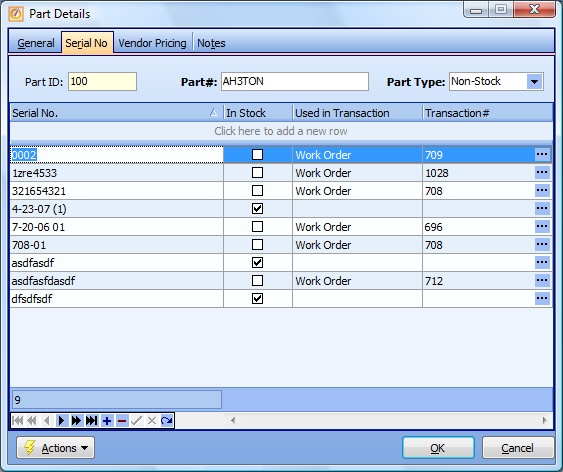
When you receive a Purchase Order on the PO Receipt screen you enter the Serial Number, if any, for the Parts. Serial Numbers are updated to the Serial No. Tab for that Part. Then these Parts become available for Process Parts to a Work Order, where you select an available Serial Number.
You are allowed to change the Serial Number field on the detail lines here. You can enter it manually, or make corrections.
In Stock:
Check-box (protected) indicating whether this Serial Number is still available to be "consumed" for Work Orders.
Page url: http://www.fieldone.com/startech/help/index.html?_inventmanage_parts_screen_serial_no_tab_.htm