Navigation: Basic Working Procedures > Customers and Job Sites >
GeoCode Job Sites Screen



|
Navigation: Basic Working Procedures > Customers and Job Sites > GeoCode Job Sites Screen |
  
|
You can use an automatic function to GeoCode Job Sites. The Job Site General Tab contains fields for the Job Site GPS Coordinates. These are used primarily for the Schedule Board Route Assistant.
| • | You can set the flag in the Company Preferences Miscellaneous Tab to Automatically GeoCode Sites. Once you have done this, the Job Site GPS Coordinates will be filled when you file a new Job Site entry. |
| • | However, if you already have many Job Sites created at the time that you set this flag, or if you would rather not set the flag but still want to automatically fill the Job Site GPS Coordinates, then you can use this automated function. |
Use the GeoCode function:
| 1. | On the Work Menu at the top of the screen, click the A/R down-arrow, and select Job Site GeoCoder. |
| 2. | Next, the GeoCode Job Sites screen will appear. |
+-
Since this screen is a DataView, you could Start Filter Logic and use the Address, City, State, and Zip Code (and other) fields to select a group on this screen, such as all Job Sites containing valid address fields.
You can use the Select All and Clear All buttons at the bottom right to set up large groups and then refine them by selecting or de-selecting separate items for the group.
Screen fields:
Update:
Check-box to select the Job Sites which you wish to update in this automated sweep.
When complete:
Click OK to start the automatic process of filling the Job Site GPS Coordinates.
| 1. | For a large group, such as with the Select All button, you will receive a warning message. Answer Yes to continue: |
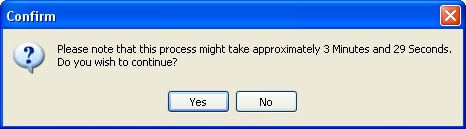
| 2. | The automatic process will begin. When complete, the screen closes and you return to your previous work screen. |
| 3. | The next time you open the GeoCode Job Sites screen you will see still remaining in the list any Job Sites selected for this pass which did not have adequate Address fields to generate a GeoCode with GPS Coordinates. In order to get GeoCodes for these Job Sites you will need to maintain their Address information. |
Page url: http://www.fieldone.com/startech/help/index.html?_geocode_job_sites.htm