Navigation: The User Interface > DataView Screens > DataView Screen Types > Field Select Boxes >
Search and Open



|
Navigation: The User Interface > DataView Screens > DataView Screen Types > Field Select Boxes > Search and Open |
  
|
The Search and Open Field Select box is used to both search for an item and open it quickly once it has been identified. It is used where associated items are available for reference.
For example, on a Work Order the Agreement # field allows you to search Agreements to select the one this Work Order relates to. Now whenever you look at this Work Order you can click the Open Icon and that Agreement is immediately opened for reference.
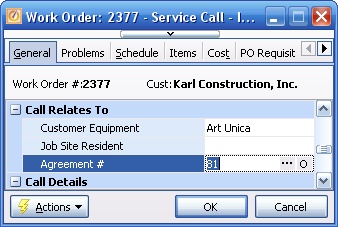
A Search or Open box has three sections:
![]()
Left |
data entry section |
you can key in a value, but if not found, an error message results |
Middle |
the Ellipsis (...) |
click to bring up search screen with key-match search search header, choose item with double-click |
Right |
the Open Icon (O) |
click to bring up the Details maintenance screen of the associated item, where you can review or perform maintenance |
Here is an example of the search screen for a Search or Open Lookup Box. You can use the simple layout, but this one shows Filter Logic (to select Status = Estimate). Also, you can Save and Reuse Layouts that you design for this DataView.

Page url: http://www.fieldone.com/startech/help/index.html?_dataview_select_boxes_search_and_open_.htm