Navigation: The User Interface > DataView Reports >
Modify Custom Report



|
Navigation: The User Interface > DataView Reports > Modify Custom Report |
  
|
To Modify Custom Reports use the Modify Report button on the Custom Reports Tab of the Report Finder screen.
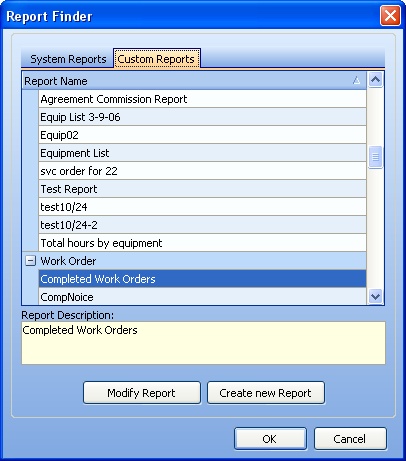
When you click the Modify Report button, the Modify Report screen appears, showing the choices already existing for this report and allowing you to change them or add new selections.
The screen opens at the Display Tab, which shows you the column fields that will display. You add, move, or delete fields as described in the Create New Report Wizard.

Click the Filter Tab to add or change logic for record selection. See the Finish Screen in the Create New Report Wizard for directions on how to enter Filter logic.
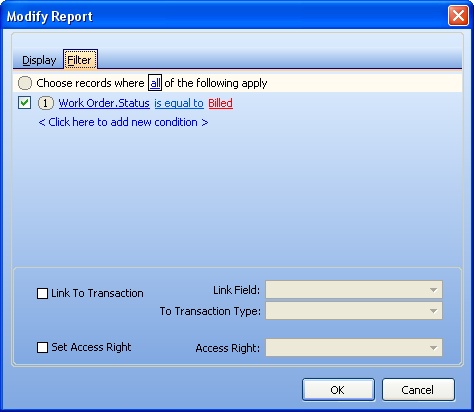
When you have completed any changes here, click the OK button at the bottom right.
Page url: http://www.fieldone.com/startech/help/index.html?_dataview_rpts_modify_custom_reports_.htm