Navigation: Basic Working Procedures > Customer Equipment >
Display the Customer Equipment Screen



|
Navigation: Basic Working Procedures > Customer Equipment > Display the Customer Equipment Screen |
  
|
The Customer Equipment Details screen has multiple Tabs:
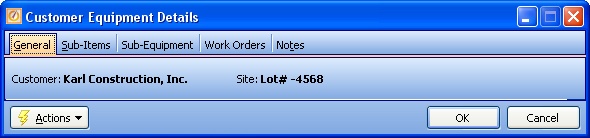
When you open a Maintenance screen, you usually land on the General Tab, with the remaining tabs lined up across the top. Their purpose and entry fields are described as needed in their individual topics. Usually the information needed for the General Tab will suffice to set up a new entry and you can fill in the other tabs later. Some tabs only appear when needed.
The Tabs are described in the following topics.
| • | General - identifies the piece of Equipment |
| • | Sub-Items - describes items associated with this Equipment which do not need individual definition |
| • | Sub-Equipment - lists associated items which do need complete definition |
| • | Work Orders - lists a history of related Work Orders for this Customer's Equipment |
Here are the functions provided by the Actions button on the Customer Equipment Details screen:
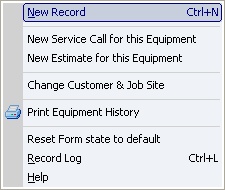
TIP: The Actions button at bottom left includes an option to change Customer and/or Job Site for this piece of equipment.
Page url: http://www.fieldone.com/startech/help/index.html?_cust_equip_display_cust_equip_screen_.htm