Navigation: Welcome to FieldOne™ > Administration Guide >
Check for Updates to FieldOne™



|
Navigation: Welcome to FieldOne™ > Administration Guide > Check for Updates to FieldOne™ |
  
|
Periodically you should use the provided menu function to Check for Updates. FieldOne Systems, LLC. is constantly making improvements to the program. For this reason, FieldOne includes an Auto-Update tool.
| • | Automatic email notification of updates starts for your company when you purchase the application. From then on email notification from FieldOne Systems, LLC. arrives when there is a new update available. |
| • | You may opt-out, or opt-in again for the email notification. For any change here, please send an email to: support@fieldone.com. |
On the Top Menu Bar, on the left side, select the Tools menu and then Check for updates. You will be presented with the Updates Screen:
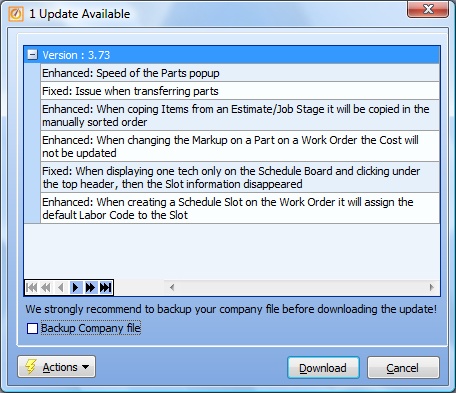
The list will show (one or more) new Versions for the program (determined by when you last performed an update) and itemizes the newly updated functions and features, grouped by new Version number.
If you wish, select the Print option on the Actions button menu.
First, backup your database!
At the bottom of the Updates Screen you can check the box for Backup Company file before you start an upgrade. Protecting your data should be a routine safeguard before upgrades -- strongly recommended.
Next, start the upgrade:
| 1. | Click on the Download button. If there are any other users currently connected to the server you will receive the following message: |
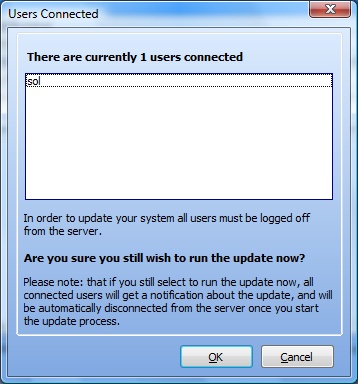
| 2. | If you click OK on the Users Connected Screen, this is what happens: |
| • | All connected users will receive a notification of the upgrade, saying they will be able to log back on soon. |
| • | All connected users will be automatically logged off the server |
| 3. | Next, click OK to start the download and upgrade. A status screen will display the process and let you know when these steps have been completed successfully. |
Afterwards, start work again!
Once the upgrade is done, it takes effect for all users the next time they restart FieldOne. There is no need to update each client separately.
Page url: http://www.fieldone.com/startech/help/index.html?_adminguide_check_for_updates_.htm