Navigation: Basic Working Procedures > Schedule Board > Schedule Selection Tools > Time Periods >
Time Scale



|
Navigation: Basic Working Procedures > Schedule Board > Schedule Selection Tools > Time Periods > Time Scale |
  
|
The Time Scale determines the length of time in each Time Cell of the Schedule Board.
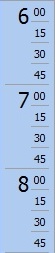
By default the Schedule Board will display as 15 minute increments (4 Time Cells for each hour).
TIP: Remember that when you left-click and drag the mouse, you can select several adjacent items including multiple Empty Time Cells for creating a single Schedule Slot
To change Time Intervals, right-click on the Time Scale at the left side of the screen. Then click to select any other Time Interval and you will return to the Schedule Board with the refreshed display.
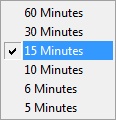
Page url: http://www.fieldone.com/startech/help/index.html?_sched_board_tools_time_periods_time_scale_.htm