Navigation: Basic Working Procedures > Schedule Board > Schedule Selection Tools >
Group-By: Date or Employee



|
Navigation: Basic Working Procedures > Schedule Board > Schedule Selection Tools > Group-By: Date or Employee |
  
|
Occasionally you may wish to use the Group By tool, which is designed for a special situation.
When you have selected more than one day to view at the same time on the Schedule Board, you can choose whether to group the column information By Date or By Employee. (The default is By Employee.)
To use this tool, click on the down-arrow of the lookup box called Group By, at the bottom of the screen.
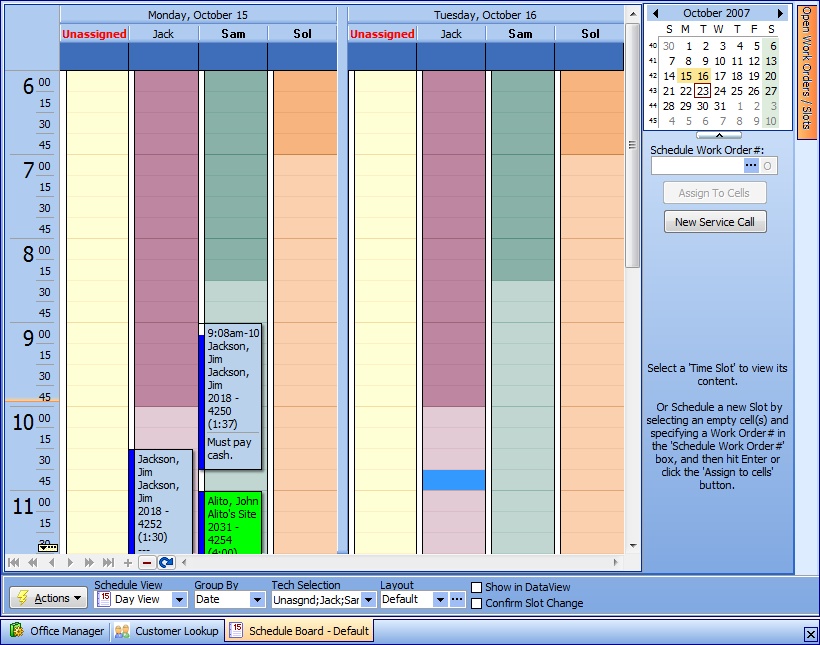
| • | The first screenshot shows Group By Date, with all visible Employee columns displayed beneath each Date |
| • | The next screenshot shows Group By Employee, with the Date columns displayed beneath each Employee |
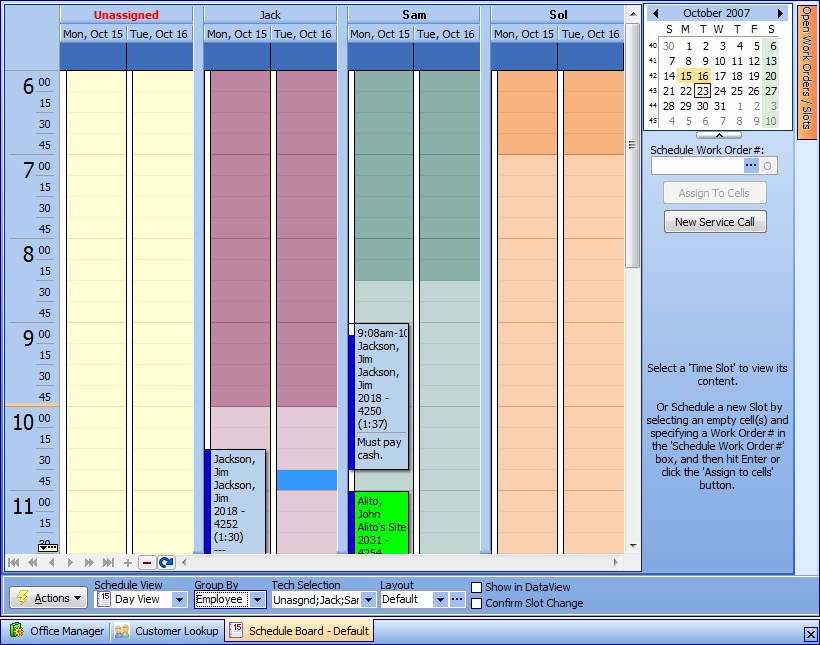
Each type of Group By has its own uses and you will learn when to choose one or the other.
Page url: http://www.fieldone.com/startech/help/index.html?_sched_board_tools_group_by_.htm