Navigation: Basic Working Procedures > Schedule Board > Schedule Selection Tools > Column Controls >
Select Column Order (Technician Layout)



|
Navigation: Basic Working Procedures > Schedule Board > Schedule Selection Tools > Column Controls > Select Column Order (Technician Layout) |
  
|
Select Column Order (Technician Layout) is one of three Column Control tools commonly used for the Schedule Board.
Use this tool to change the order in which you see the Employees, including the Unassigned Technician. For instance, you might wish to take the last Technician selected and place this person in column space most readily visible to you.
To invoke the Technician Layout Editor:
| • | Right-click on any Time Cell |
| • | Select Technician Layout Editor. |
The following screen will appear:
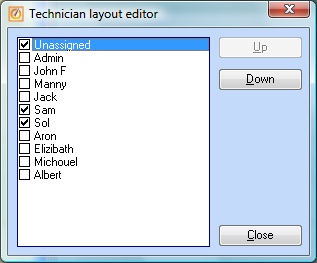
To change the order in which an Employee appears in the screen columns:
| • | Click on the Employee you wish to select |
| • | Click either the Up or Down button (Up moves Column to the left, Down to the right) |
| • | When finished, click on the Close button. |
Note:
In this window you can also use the checkbox to select or deselect the Employees who will appear, similar to the Tech Selection tool.