Navigation: Basic Working Procedures > Schedule Board > Other Schedule Board Tools > Manage Layout Views >
Create a Layout View



|
Navigation: Basic Working Procedures > Schedule Board > Other Schedule Board Tools > Manage Layout Views > Create a Layout View |
  
|
To Create a Layout View click on the Ellipsis button (…). of the Layout combo box below:
![]()
The Schedule Boards Layouts screen will appear.
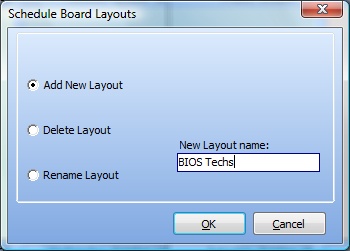
| • | Select the button for Add New Layout |
| • | Fill in the New Layout Name box with a unique name |
| • | Click OK. |
This will create a new Layout View with all the settings of the Schedule Board at this time.
Reminder: The settings last used on a given Layout View are saved when you exit. This happens even with the Default View, so be aware that the Schedule Board will always open to the Default View, with the last used settings.
After changing or creating a new Layout View, remember to re-select the Default View before you exit, in order to leave the Default screen as others expect to find it.
Page url: http://www.fieldone.com/startech/help/index.html?_sched_board_other_tools_layout_views_create_.htm