Navigation: Basic Working Procedures > Work Orders > Manage the Work Order >
Cancel a Work Order



|
Navigation: Basic Working Procedures > Work Orders > Manage the Work Order > Cancel a Work Order |
  
|
You may Cancel a Work Order for a Service Call or Project for any reason and at any time.
How to Cancel a Work Order
| 1. | Open the desired Work Order |
| 2. | Click the Actions button on the lower right |
| 3. | Click Cancel Work Order |
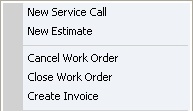
A Canceled Work Order is not available for further changes. However, to continue working you can Reactivate it.
Page url: http://www.fieldone.com/startech/help/index.html?_manage_work_order_cancel_work_order_.htm